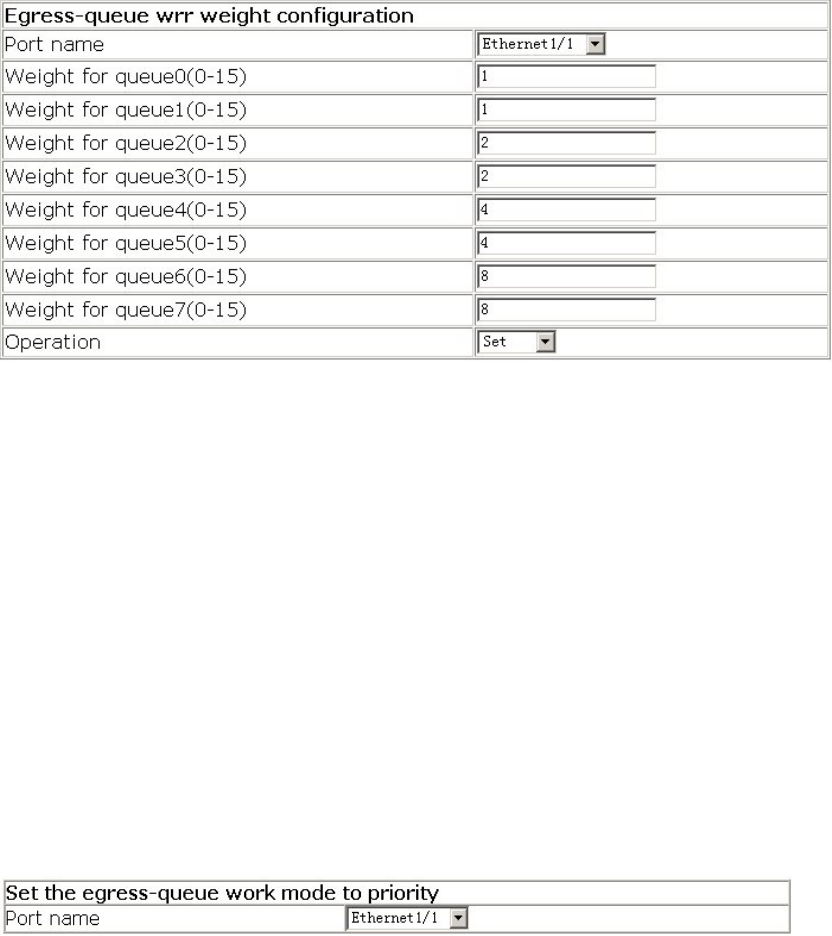
341
Click Egress-queue WRR weight configuration to entry the configure page. It is
equivalent to CLI command 13.1.2.2.14.
All sections describe as following:
z Port nameWeight for queue 0-7
z Operation-Set or Remove
z Reset-Will set column as startup defaults. This command will not modify the
configuration.
z Apply-Will take effort to all setting. This command will modify the configuration.
To configure the WRR weight should choosing the port name first, then input value for
each queue; select Set for operation, then click Apply.
13.1.5.5.2 Egress-queue Work Mode Configuration
Click Egress-queue work mode configuration to entry the configure page. It is equivalent
to CLI command 13.1.2.2.15.
All sections describe as following:
z Port name
z Reset-Will set column as startup defaults. This command will not modify the
configuration.
z Apply-Will take effort to all setting. This command will modify the configuration.
z Default-Will back to startup setting. This command will modify the configuration.
To configure the port as priority-queue mode should choosing port name first, then click
Apply.
13.1.5.5.3 Mapping CoS Values to Egress Queue


















