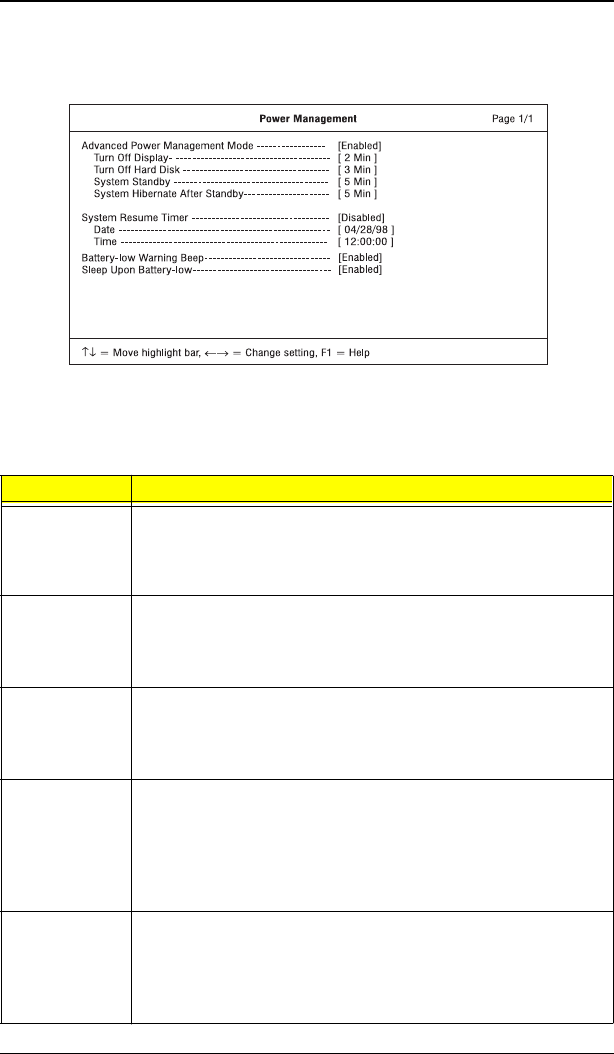
40 System Utilities
Power Management
The Power Management screen contains parameters that are related to
power-saving and power management.
The following table describes the parameters in this screen. Settings in
boldface are the default and suggested parameter settings.
Parameter Description
Advanced
Power
Manage-ment
Mode
Enables or disables advanced power management (Windows
95 only). See "Power Management" for more information on
power management modes.
Options:
Enabled
or Disabled
Turn Off
Display
Will blank the display screen after a set amount of inactivity time
on the user input devices. This timer will reset when activity
occurs on any keyboard, or pointing device.
Options: Never, 1,
2
, 3, 5, 10 or 15 Minutes
Turn Off Hard
Disk
Will “spin down” the hard disk after a set amount of inactivity on
the disk interface. This timer will reset when activity occurs on
any primary disk interface, or secondary disk interface.
Options: Never, 1, 2,
3
, 5,10, 15, 20, 25 or 30 Minutes
System
Standby
The system will enter into System Standby mode after a set
amout of inactivity time. The timer will be reset once there is
activity in any of the following devices: keyboard, pointing
devices, communication port, floppy and hard disk drives and
bus master requests.
Options: Never, 1, 2, 3,
5
, 10, 15, 20, 25, 30, 45 or 60 Minutes
System
Hibernation
After Standby
The system will enter into Hibernation mode after a set amout of
inactivity of time. Timer will be reset once there are activity in the
following devices: Keyboard, pointing devices, communication
port, floppy and hard disks drive and bus master requests.
Options: Never, 1, 2, 3,
5
, 10, 15, 20, 25, 30, 45 or 60 Minutes


















