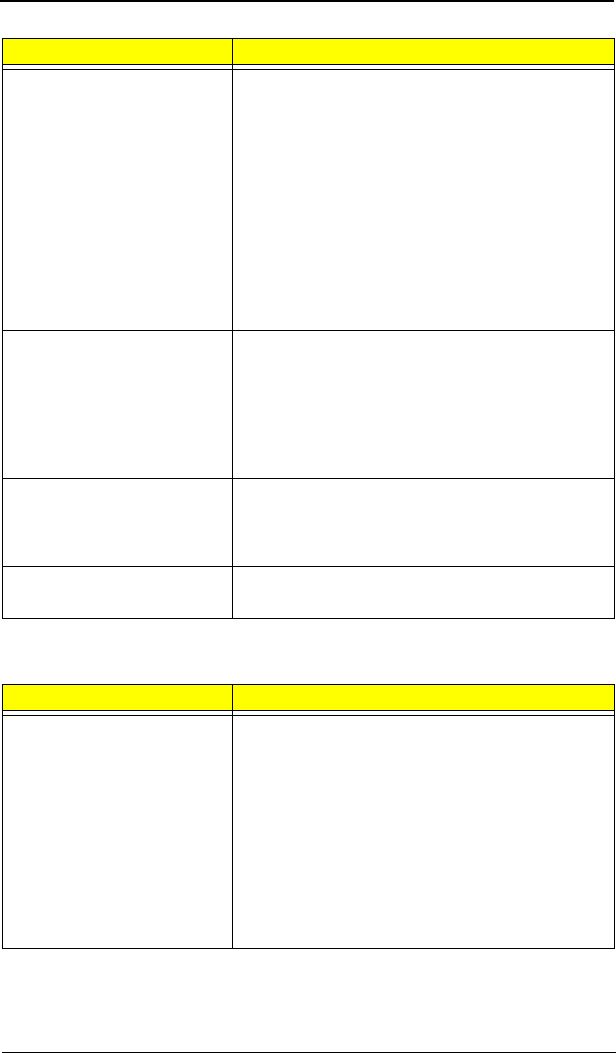
Chapter 4 87
No beep, power-on
indicator turns on and LCD
is blank.
Power source (battery pack and power adapter).
Power System Check.
Reconnect the LCD connectors
DC-DC/charger board
CPU board.
Hard disk drive
LCD inverter ID
LCD FPC cable
Inverter
LCD
System board
No beep, power-on
indicator turns on and LCD
is blank. But you can see
POST on an external CRT.
Reconnect the LCD connectors.
LCD inverter ID
LCD FPC cable
LCD inverter
LCD
System board
No beep, power-on
indicator turns on and a
blinking cursor shown on
LCD during POST.
Ensure every connector is connected tightly and
correctly.
System board
No beep during POST but
system runs correctly.
Speaker
System board
LCD-Related Symptoms
Symptom / Error Action in Sequence
LCD backlight doesn't work
LCD is too dark
LCD brightness cannot be
adjusted
LCD contrast cannot be
adjusted
Enter BIOS Utility to execute “Load Setup Default
Settings”, then reboot system.
Reconnect the LCD connectors.
Keyboard (if contrast and brightness function key
doesn't work).
LCD inverter ID
LCD FPC cable
LCD inverter
LCD
System board
No-Beep Symptoms
Symptom / Error Action in Sequence


















