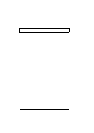I
Chapter 1 System Introductions 1
Basic Operation . . . . . . . . . . . . . . . . . . . . . . . . . . . . . . .4
Indicators. . . . . . . . . . . . . . . . . . . . . . . . . . . . . . . . . .4
Keyboard . . . . . . . . . . . . . . . . . . . . . . . . . . . . . . . . . . . . 5
Special Keys . . . . . . . . . . . . . . . . . . . . . . . . . . . . . . .5
Keyboard Ergonomics. . . . . . . . . . . . . . . . . . . . . . . 10
Touchpad . . . . . . . . . . . . . . . . . . . . . . . . . . . . . . . . . . . 11
Hardware Configuration and Specification . . . . . . . . . . 13
Processor . . . . . . . . . . . . . . . . . . . . . . . . . . . . . . . .15
Power Management . . . . . . . . . . . . . . . . . . . . . . . . . . .26
Power Management Modes . . . . . . . . . . . . . . . . . . 26
Advanced Power Management . . . . . . . . . . . . . . . . 29
Advanced Configuration and Power Interface. . . . . 29
Chapter 2 Software Utilities 31
BIOS Setup Utility. . . . . . . . . . . . . . . . . . . . . . . . . . . . .31
System Information . . . . . . . . . . . . . . . . . . . . . . . . .32
Basic System Configuration . . . . . . . . . . . . . . . . . . 33
Startup Configuration . . . . . . . . . . . . . . . . . . . . . . .34
Onboard Devices Configuration . . . . . . . . . . . . . . . 35
System Security . . . . . . . . . . . . . . . . . . . . . . . . . . .37
Power Management . . . . . . . . . . . . . . . . . . . . . . . .40
Load Default Settings . . . . . . . . . . . . . . . . . . . . . . . 41
AFlash Utility. . . . . . . . . . . . . . . . . . . . . . . . . . . . . . . . . 42
Executing AFlash . . . . . . . . . . . . . . . . . . . . . . . . . . 42
Quick Way to Execute AFlash. . . . . . . . . . . . . . . . . 43
System Utility Diskette . . . . . . . . . . . . . . . . . . . . . . . . .44
Set LCD Panel ID . . . . . . . . . . . . . . . . . . . . . . . . . . 44
Set Thermal Sensor Threshold . . . . . . . . . . . . . . . . 45
System Diagnostic Diskette . . . . . . . . . . . . . . . . . . . . . 46
Running PQA Diagnostics Program. . . . . . . . . . . . . 47
Chapter 3 Removal and Replacement 51
General Information . . . . . . . . . . . . . . . . . . . . . . . . . . . 52
Before You Begin . . . . . . . . . . . . . . . . . . . . . . . . . .52
Connector Types . . . . . . . . . . . . . . . . . . . . . . . . . . . 52
Disassembly Procedure Flowchart. . . . . . . . . . . . . . . . 53
Removing the Battery Pack. . . . . . . . . . . . . . . . . . . 55
Table of Contents