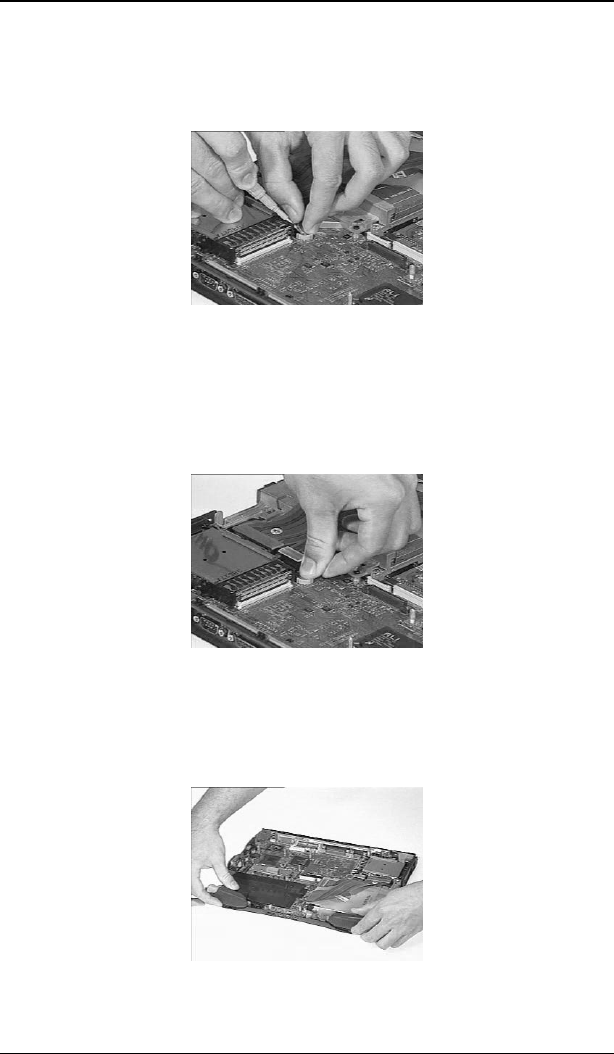
68 Removal and Replacement
Removing the RTC Battery
1. Use a flat bladed screw driver to remove the RTC battery from its
socket.
Note:
You can also remove RTC battery when the keyboard and CPU
heat sink are removed.
Note:
To re-install the RTC battery, press the RTC battery into the
socket.
Disassembling the Lower Case
1. Gently remove the two speaker nets from the lower case.


















