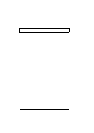II
Removing the DIMM. . . . . . . . . . . . . . . . . . . . . . . . 55
Removing the Modem Board . . . . . . . . . . . . . . . . . 56
Removing the Keyboard. . . . . . . . . . . . . . . . . . . . . 57
Removing the LCD Module . . . . . . . . . . . . . . . . . . 59
Disassembling the LCD. . . . . . . . . . . . . . . . . . . . . . . . 61
Disassembling the Main Unit. . . . . . . . . . . . . . . . . . . . 64
Removing the Heat Sink and CPU EMI Shield. . . . 64
Removing the Hard Disk Drive. . . . . . . . . . . . . . . . 65
Removing the Upper Case . . . . . . . . . . . . . . . . . . . 65
Removing the Touchpad . . . . . . . . . . . . . . . . . . . . 66
Disassembling the Lower Case . . . . . . . . . . . . . . . 68
Removing the CD-ROM/ Diskette Drive Module . . 69
Removing the Speakers . . . . . . . . . . . . . . . . . . . . . 71
Removing the DC-DC/ Charger Board. . . . . . . . . . 72
Removing the FIR module . . . . . . . . . . . . . . . . . . . 74
Removing the System Board . . . . . . . . . . . . . . . . . 75
Removing the PCMCIA Card . . . . . . . . . . . . . . . . . 76
Chapter 4 Troubleshooting 79
System Check Procedures . . . . . . . . . . . . . . . . . . . . . 80
Diskette Drive Check . . . . . . . . . . . . . . . . . . . . . . . 80
CD-ROM Drive Check . . . . . . . . . . . . . . . . . . . . . . 80
Keyboard or Auxiliary Input Device Check . . . . . . . 81
Memory Check . . . . . . . . . . . . . . . . . . . . . . . . . . . . 81
Power System Check. . . . . . . . . . . . . . . . . . . . . . . 81
Touchpad Check . . . . . . . . . . . . . . . . . . . . . . . . . . 83
Error Symptom-to-FRU Index . . . . . . . . . . . . . . . . . . . 84
Intermittent Problems . . . . . . . . . . . . . . . . . . . . . . . 92
Undetermined Problems. . . . . . . . . . . . . . . . . . . . . 92
Chapter 5 Jumper and Connector Information 95
Top View . . . . . . . . . . . . . . . . . . . . . . . . . . . . . . . . . . . 95
Bottom View . . . . . . . . . . . . . . . . . . . . . . . . . . . . . . . . 97
Chapter 6 FRU (Field Replaceable Unit) List 99
Exploded Diagram . . . . . . . . . . . . . . . . . . . . . . . . . . . 115
Table of Contents