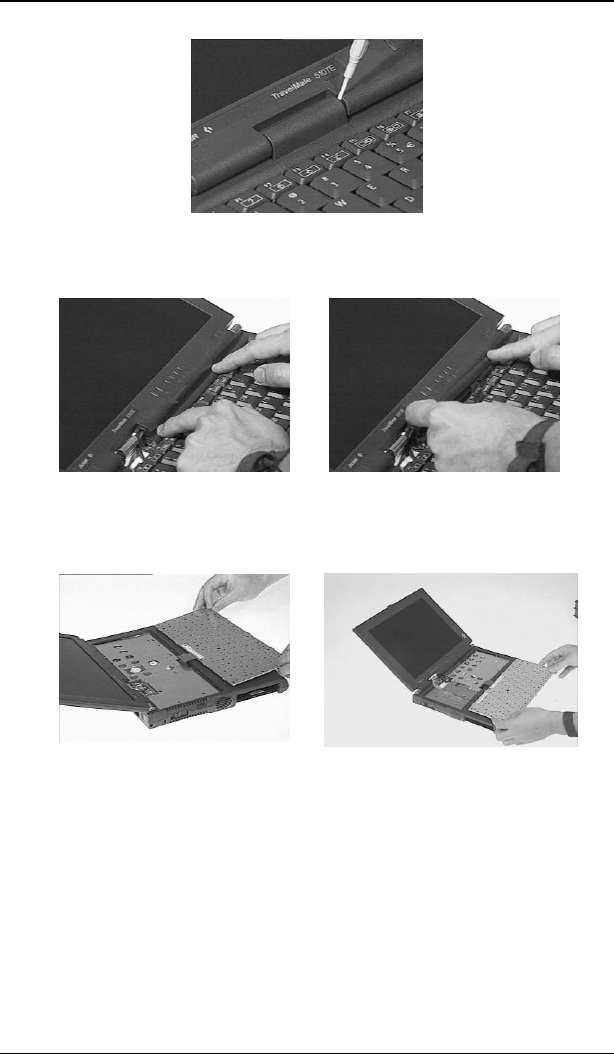
58 Removal and Replacement
2. Use a flat-bladed screwdriver to remove the LCD FPC cable cover.
3. Slide the middle cover to the left side then remove the middle cover from
the upper case.
Note:
To replace the middle cover, be sure that the latches are lined up
with the uppercase.
4. Turn the keyboard over to expose the keyboard connector.


















