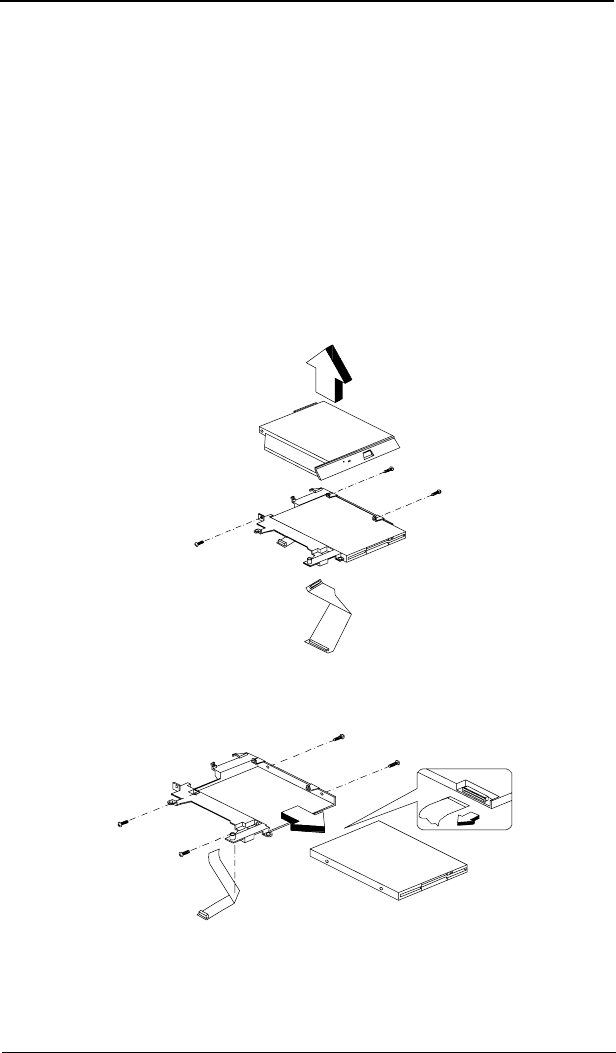
Chapter 3 77
For CD-ROM/diskette drive module, there are two types of cabling:
Important:
Before Acer encountered problems, the cabling for the
diskette drive was originally placed between the bracket of roughly
1000 pieces. In order to avoid damaging these cables, Acer then
redesigned the cabling to go around the bracket instead. You may
have to repair both types. In the case of the limited quantity version,
you should replace the longer cable type and connect the diskette
FRC cable to go around the bracket to avoid the same mistake.
Type 1 Cabling (mass-production version):
1. Remove the 3 screws located at the CD-ROM/diskette drive module’s
bracket to separate the CD-ROM drive from the CD-ROM/diskette drive
module.
2. Remove the 3 screws from the diskette drive.
Type 2 Cabling (a limited quantity version):


















