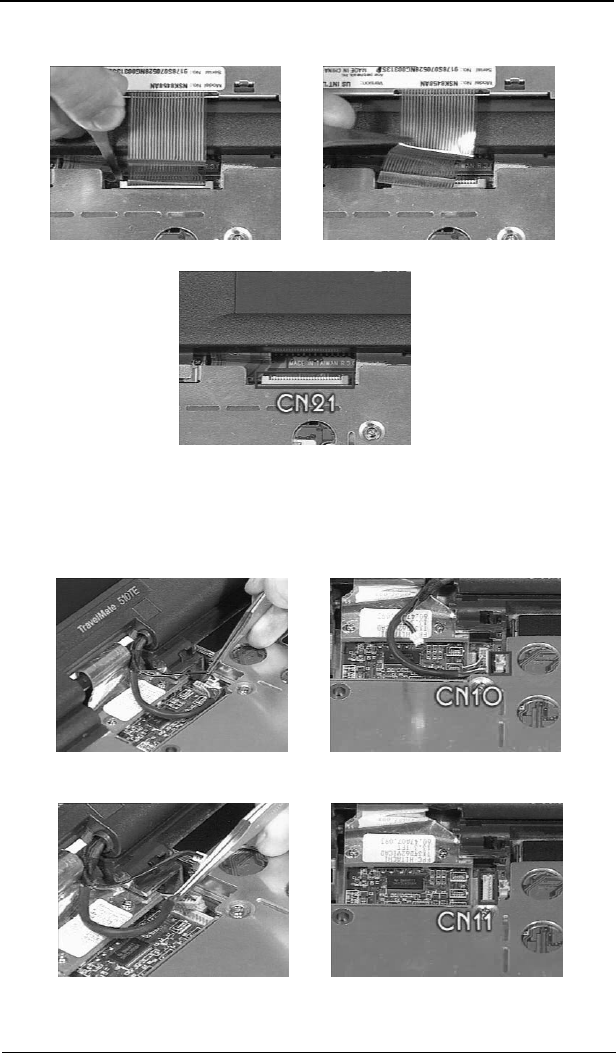
Chapter 3 59
5. To remove the keyboard, release the keyboard connector at CN21 as
shown below.
Removing the LCD Module
1. Disconnect the internal microphone cable from the system board at CN10.
2. Disconnect the LED cable from the system board at CN11.


















