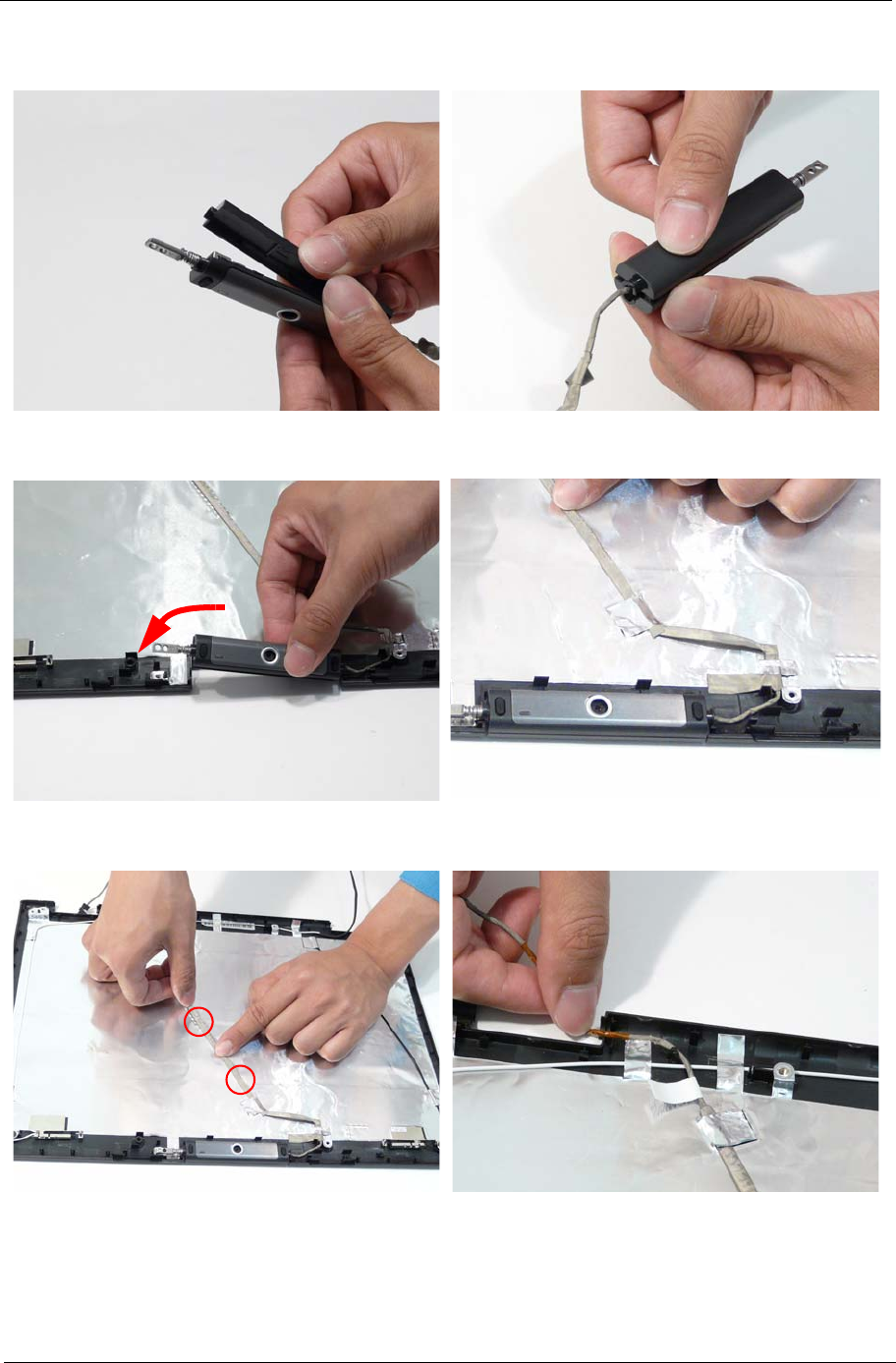
Chapter 3 91
6. Replace the Camera Module back cover as shown. 7. Press down around the edges of the casing to snap
it into place.
8. Replace the camera module in the casing as
shown.
9. Replace the camera cable as shown, using all the
adhesive strips and cable clips.
10. Run the camera cable along the guides on the
casing and press down to secure it in place.
11. Ensure that the cable passes through the hinge
well as shown.


















