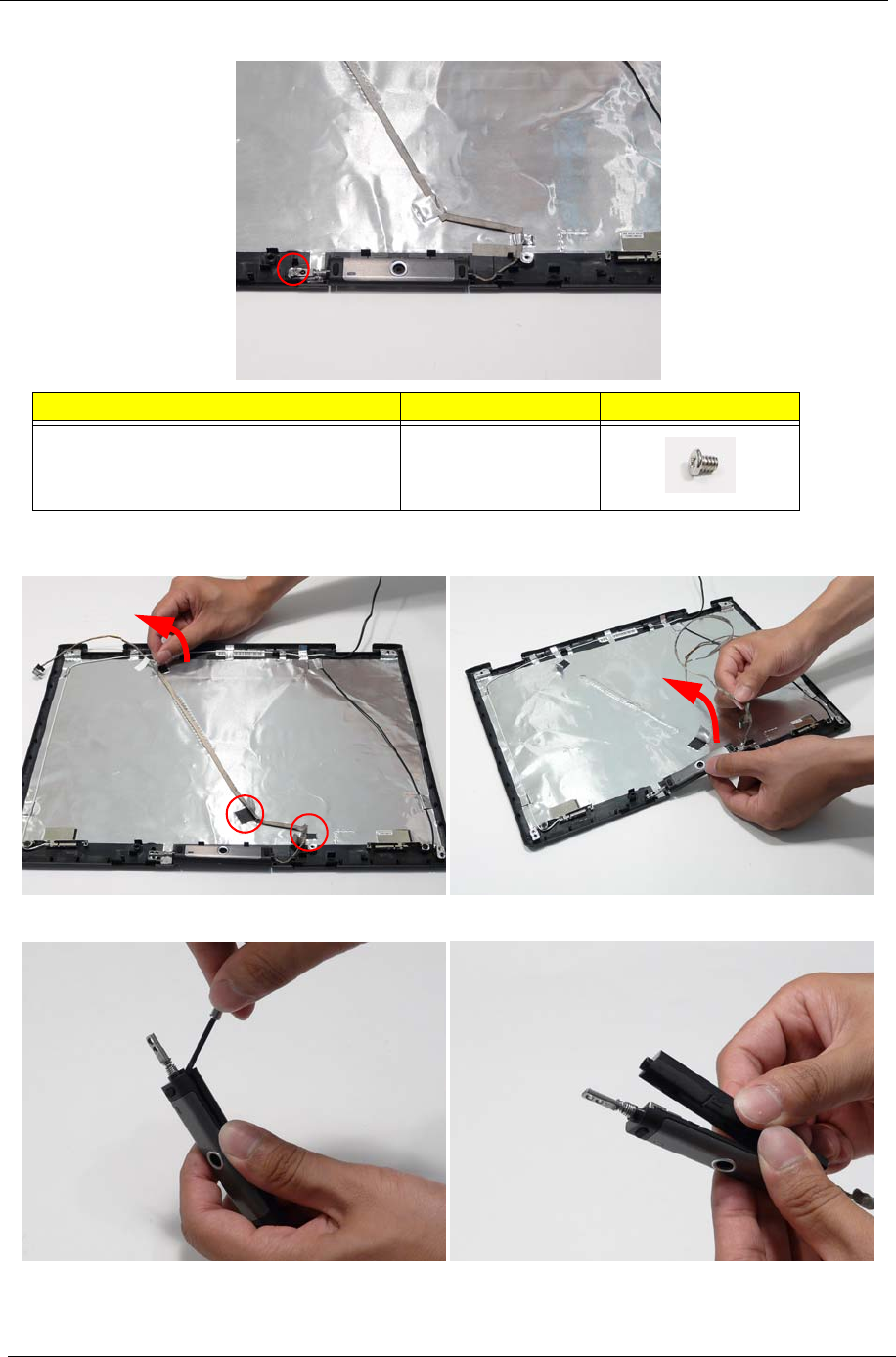
84 Chapter 3
6. Remove the single securing screw from the Camera Module.
7. Peel back the adhesive strips holding the camera cable in place, and remove the camera from the LCD
module.
8. Starting at the corner nearest the bracket, pry open the casing and remove the back cover.
Step Size Quantity Screw Type
Camera Module M2*3 1


















