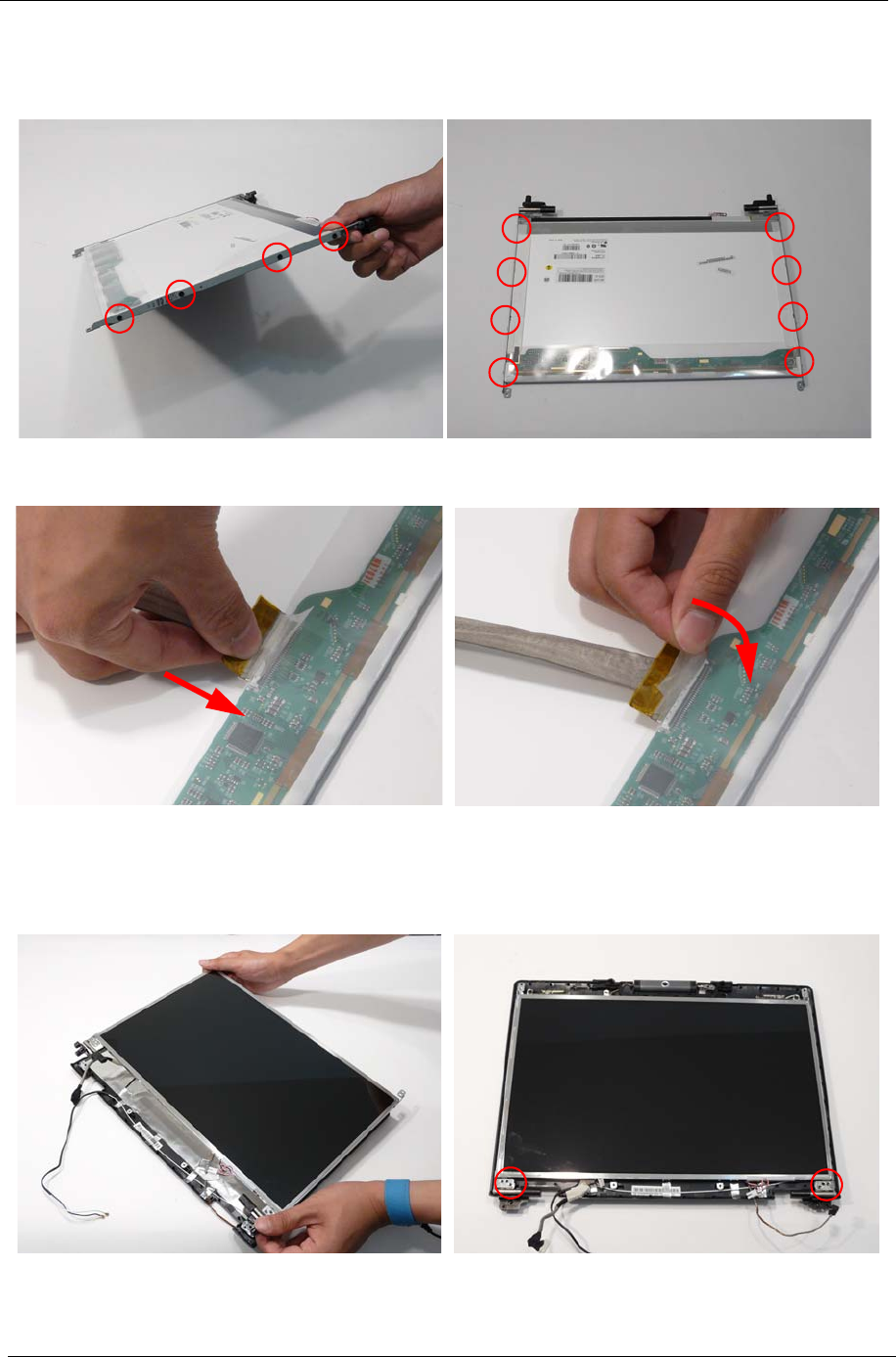
94 Chapter 3
Replacing the LCD Panel
1. Align the LCD brackets with the screw holes on the panel. Starting with the top most screws (marked with
U) replace the eight screws (four on each side) in the brackets as shown.
2. Insert the LCD Panel cable into the LCD Panel
connector as shown.
3. Replace the adhesive strip securing the connector
in place.
4. Place the LCD Panel in the back cover.
IMPORTANT: Ensure that the LCD power cable passes
through the hinge well and is not trapped under the
panel.
5. Secure the LCD module with the two securing
screws.
U
U
U


















