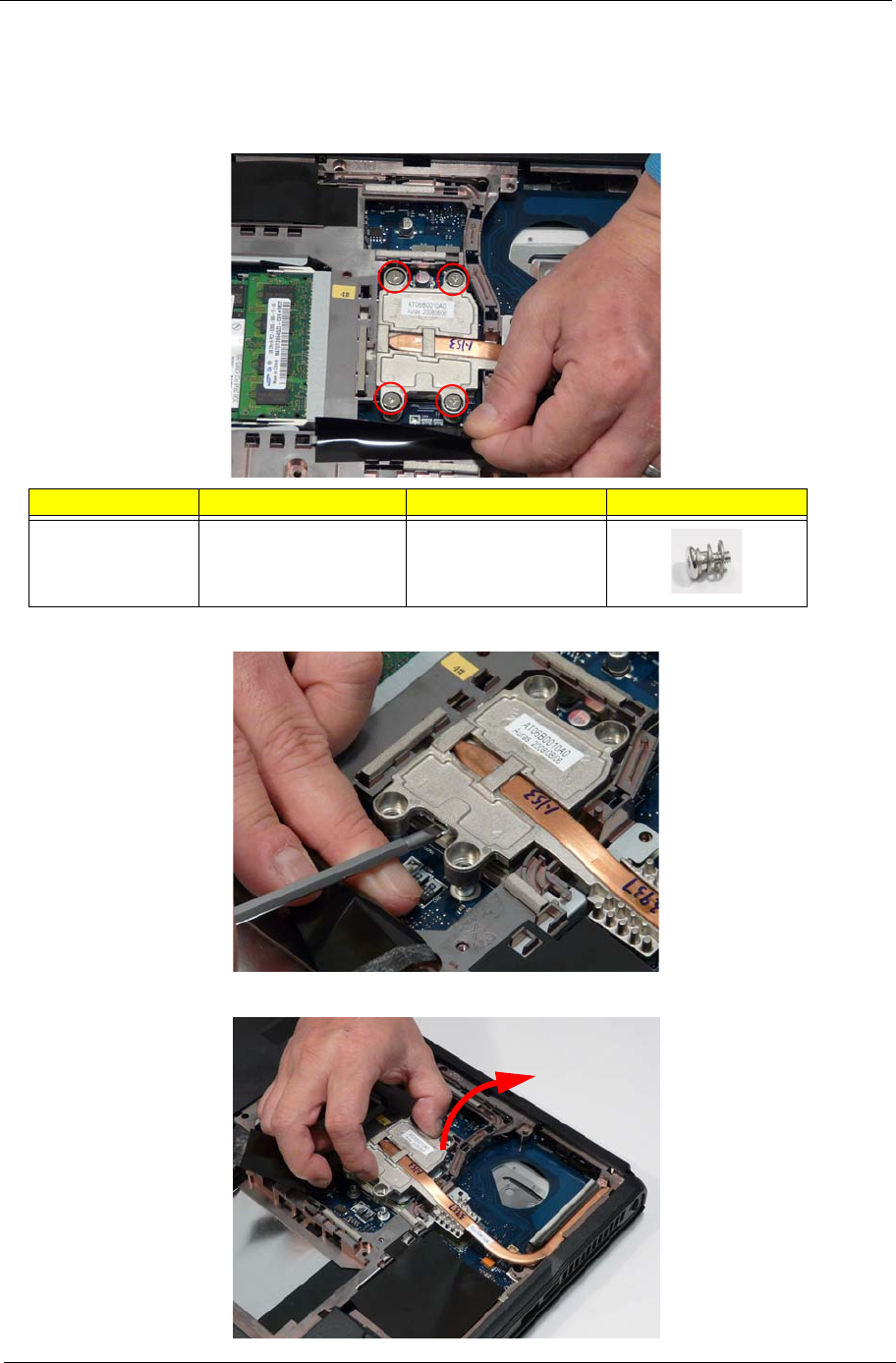
Chapter 3 55
Removing the Thermal Module
1. See “Removing the CPU Fan” on page 54.
2. Peel back the protective cover to expose the Thermal Module. Remove the four securing screws (in reverse
numerical order from screw 4 to screw 1) from the Thermal Module.
3. Insert a screw driver under the Thermal Module, as shown, and gently separate the module from the CPU.
4. Lift the Thermal Module clear of the Mainboard.
Step Size Quantity Screw Type
Thermal Module CPU_SCREW_SPRIN 4
1
2
3
4


















