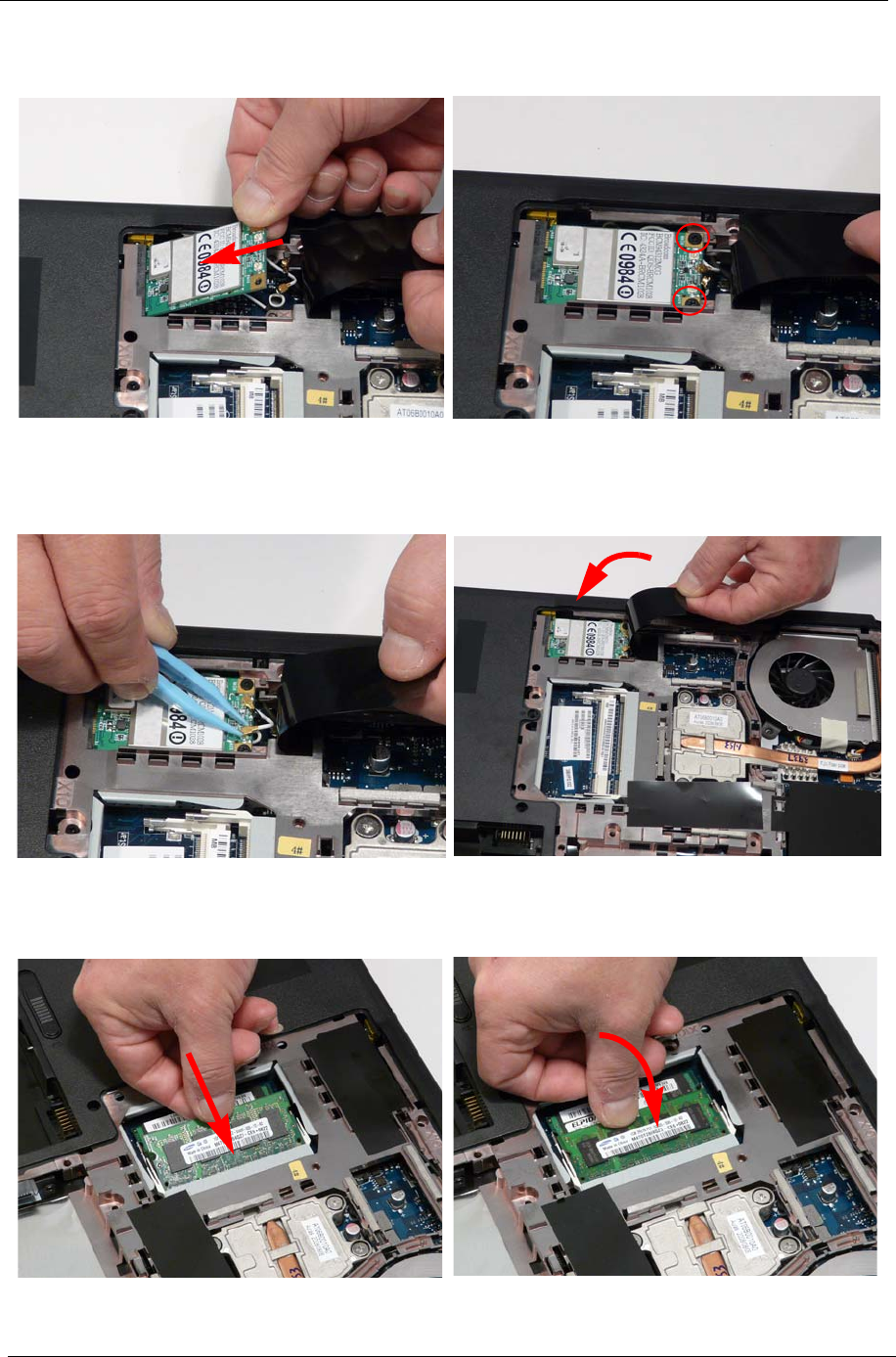
114 Chapter 3
Replacing the WLAN Module
Replacing the DIMM Modules
1. Insert the WLAN board into the WLAN socket. 2. Replace the two screws to secure the module.
3. Connect the two antenna cables to the module.
NOTE: The black antenna cable connects to the
upper terminal and the white antenna cable
to the lower terminal.
4. Replace the protective covering.
1. Insert the DIMM Module in place. 2. Press down to lock the DIMM module in place.


















