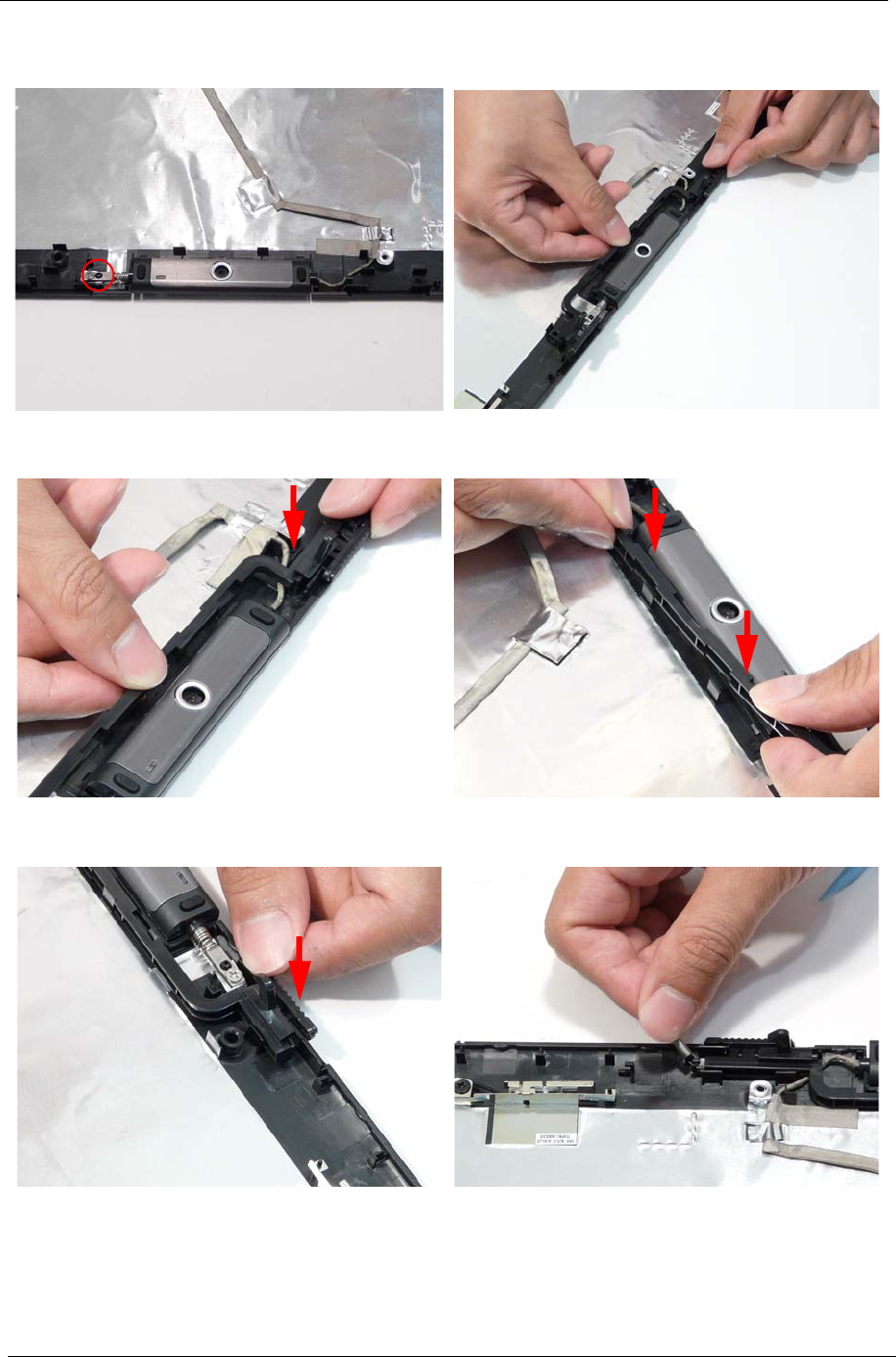
92 Chapter 3
12. Replace the single securing screw as shown. 13. Align the Latch Lid with the casing as shown.
14. Insert the left side latch as shown and press down
to snap it in to place.
15. Press down on the centre of the Lid Latch to snap it
into place.
16. Insert the right side latch as shown and press down
to snap it in to place.
17. Reattach the Latch Spring as shown.


















