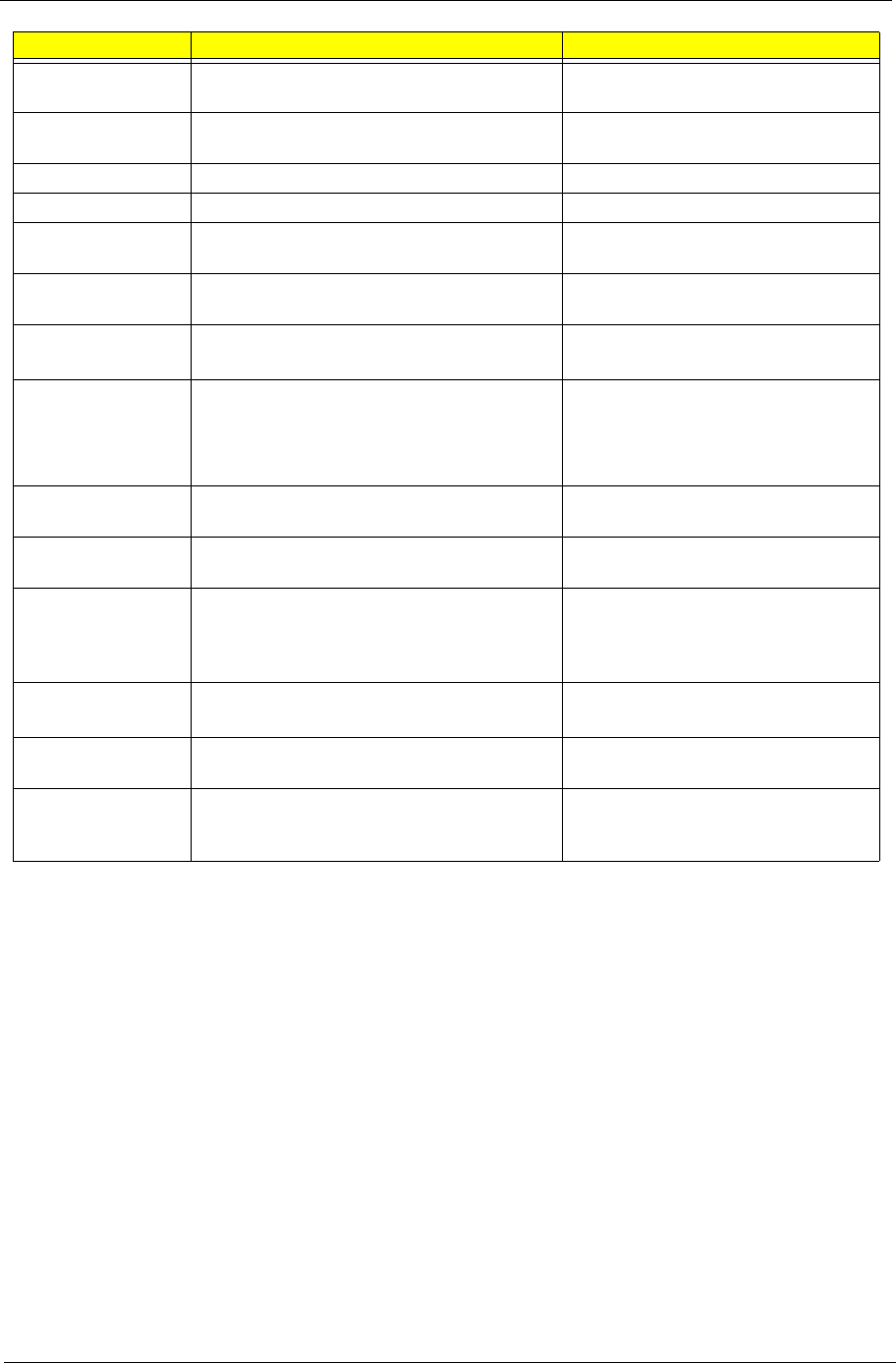
Chapter 2 25
PS/2 Mouse Enable or Disable PS/2 Mouse port IRQ12. Option: Enabled, Auto Detect, or
Disabled
IDE Controller Configure the Integrated Local Bus IDE
Controller.
Option: Disabled or Enabled
On Chip SATA Enable On chip SATA. Option: Enabled or Disabled
SATA Mode Select the SATA Mode. Option: IDE-ACHI or IDE Native
SATA Smbus
Interface
Enable or disable the SATA Smbus
Interface.
Option: Enabled or Disabled
USB Host
Controller
Enable or disable USB hardware. Option: Enabled or Disabled
Legacy USB
Support
Enable support for Legacy Universal Serial
Bus.
Option: Enabled or Disabled
Option ROM
Placement
Determines which peripheral devices can
be booted.
NOTE: Changes to this setting can cause
the system to halt during boot.
Option: Disabled, Temporary, or
E000 Extend
Gigabit Lan Enable or disable the on board Gigabit
LAN.
Option: Enabled or Disabled
Network Boot Enable to support LAN on mainboard boot
or disable for faster stand alone boot.
Option: Enabled or Disabled
Large Disk Access
Mode
Set the Large Disk Access mode. Different
O/S require different drive geometry
representations. Select Other for UNIX,
Novell NetWare, or other O/S.
Option: DOS or Other
Installed O/S Set the most commonly used O/S on the
system.
Option: Other, Win2000, WinMe,
Win98, or Win95
Reset
Configuration Data
Clear Extended System Configuration Data
(ESCD) area.
Option: No or Yes
Processor
Assisted
Virtualization
Enable the hardware visualization support. Option: Enabled or Disabled
Parameter Description Submenu Items


















