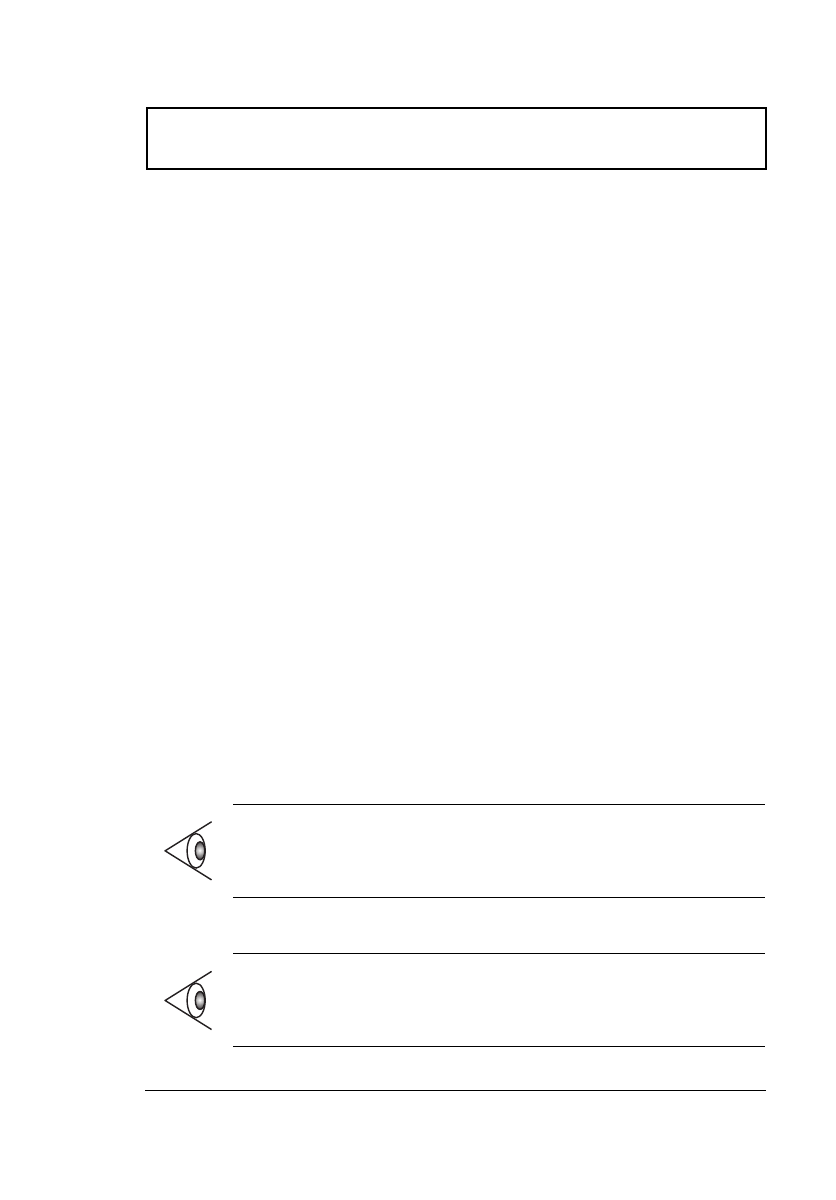
Setup Utility
Chapter 5 Software 83
Setup Utility
The Setup Utility is a hardware configuration program built
into your computer’s BIOS (Basic Input/Ouput System).
Your computer is already properly configured and
optimized, and you do not need to run this utility. However,
if you encounter configuration problems, you may need to
run Setup. Please also refer to Chapter 6, Troubleshooting
when a problem arises.
To activate the Setup Utility, press F2 during POST (while
the Extensa logo is being displayed.
Navigating the Setup Utility
There are five menu options: Main, Advanced, Security,
Power Saving and Exit. To navigate the Setup Utility:
❑
Press the cursor right/left keys →
←
to move between the
main menu items.
❑
Press Esc while you are in any of the menu options to
display the Exit menu.
❑
Press the cursor up/down keys
↑
↓ to move between
parameters.
❑
Press the plus/minus keys +- to change the value of a
parameter.
❑
Press the Enter key to access a submenu. A > symbol in
front of a parameter denotes an item with a submenu.
Note: You can change the value of a parameter if it is
enclosed in square brackets.
Note: Parameter explanations are displayed in the Item-
Specific Help section of the Setup Utility (right panel).
Navigation keys are shown on the bottom of the screen.
700-e.book : 700-5e.fm Page 83 Tuesday, July 28, 1998 10:24 AM


















