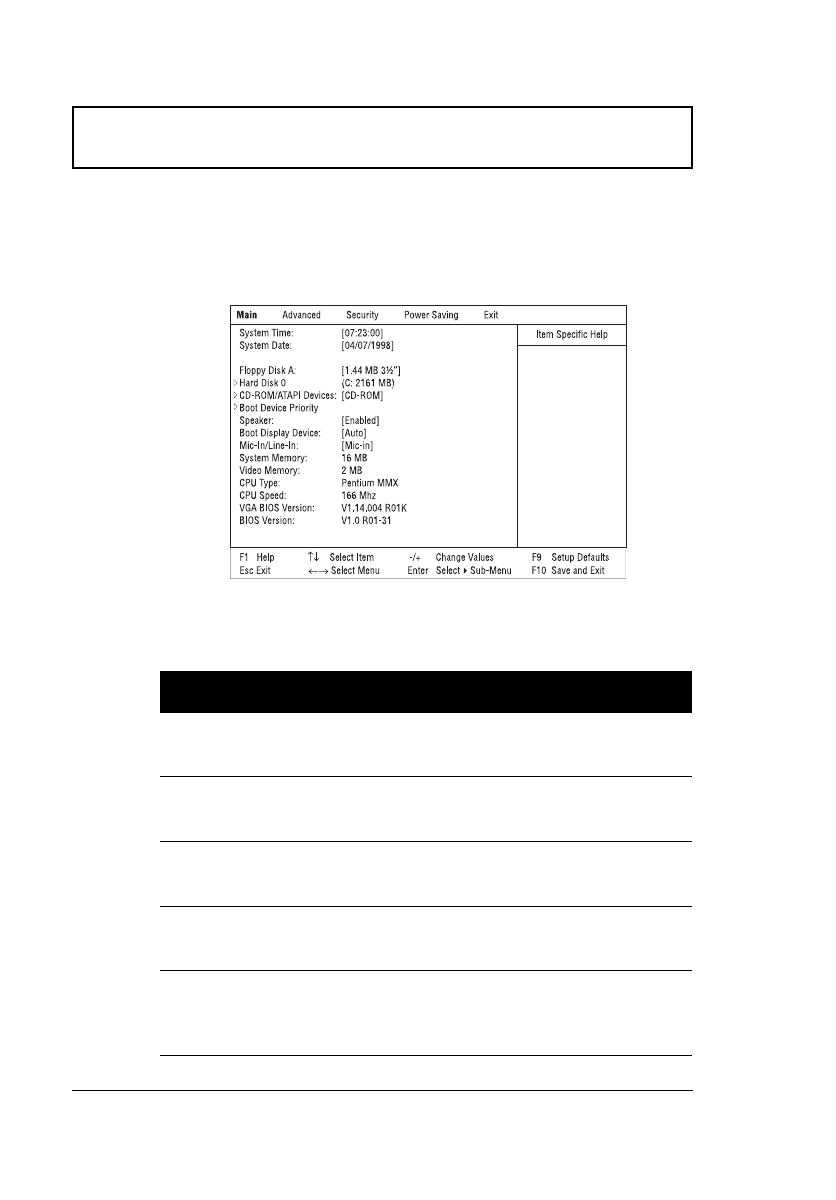
Setup Utility
84 User’s Guide
Main
The Main screen contains parameters involving basic
computer settings and hardware information.
The following table describes the parameters in this screen.
Settings in boldface are the default and suggested
parameter settings.
Parameter Description
System
Time
Sets the system time.
Format: HH:MM:SS (hour:minute:second)
System
Date
Sets the system date.
Format: DD/MM/YYYY (day/month/year)
Floppy
Disk A
Selects the floppy disk drive type.
Options: 1.44 MB, 3½” or Disabled.
Hard Disk 0 Shows the hard disk size.
Press Enter to access the Hard Disk 0 submenu.
CD-ROM/
ATAPI
Devices
Shows the media bay module type installed.
Press Enter to access the CD-ROM/ATAPI Device
submenu.
700-e.book : 700-5e.fm Page 84 Tuesday, July 28, 1998 10:24 AM


















