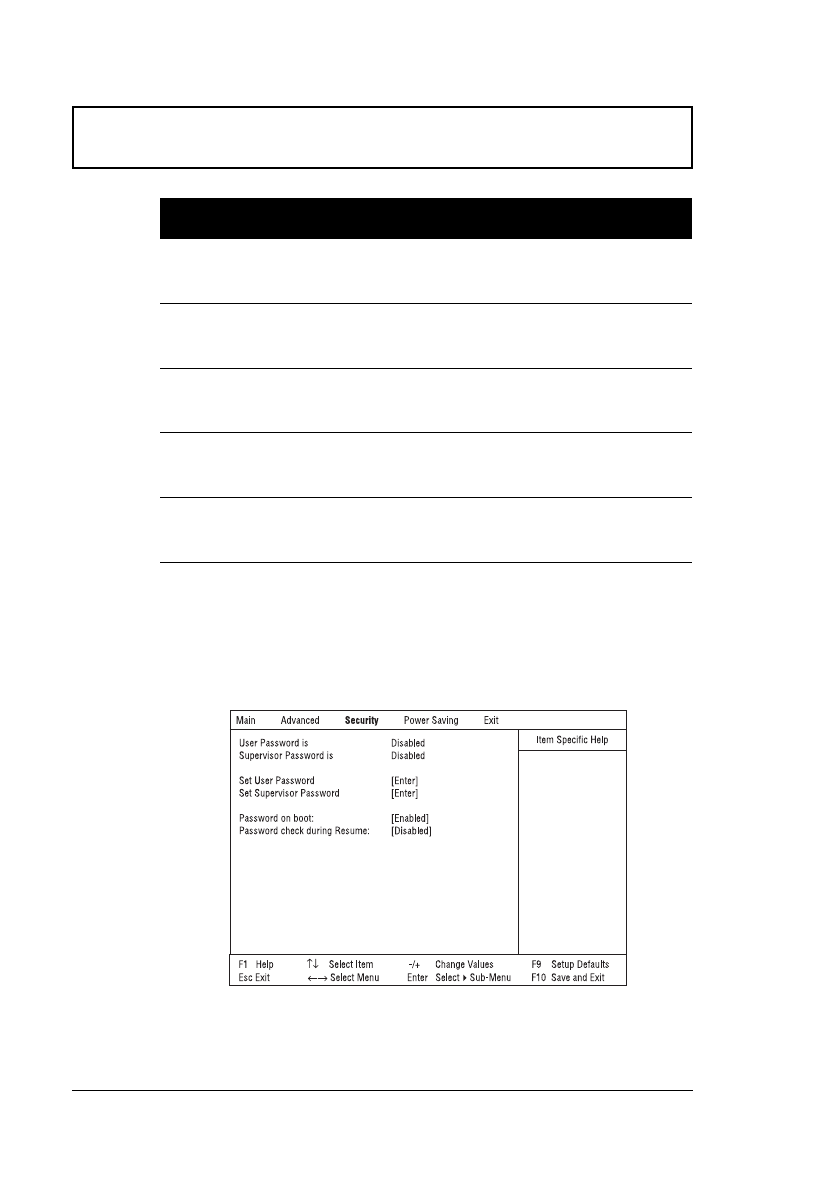
Setup Utility
90 User’s Guide
Security
The Security screen contains parameters that help
safeguard and protect your computer from unauthorized
use.
IrDA Port Enables or disables the infrared port.
Options: Enabled or Disabled
Parallel Port Enables or disables the parallel port.
Options: Enabled or Disabled
Mode Sets the operation mode of the parallel port.
Options: ECP, Bi-directional or Output only
Base I/O
address
Sets the I/O address of the parallel port.
Options: 378, 278, 3E8 or 2E8
Interrupt Sets the interrupt request of the parallel port.
Options: IRQ 7 or IRQ 5
Parameter Description
700-e.book : 700-5e.fm Page 90 Tuesday, July 28, 1998 10:24 AM


















