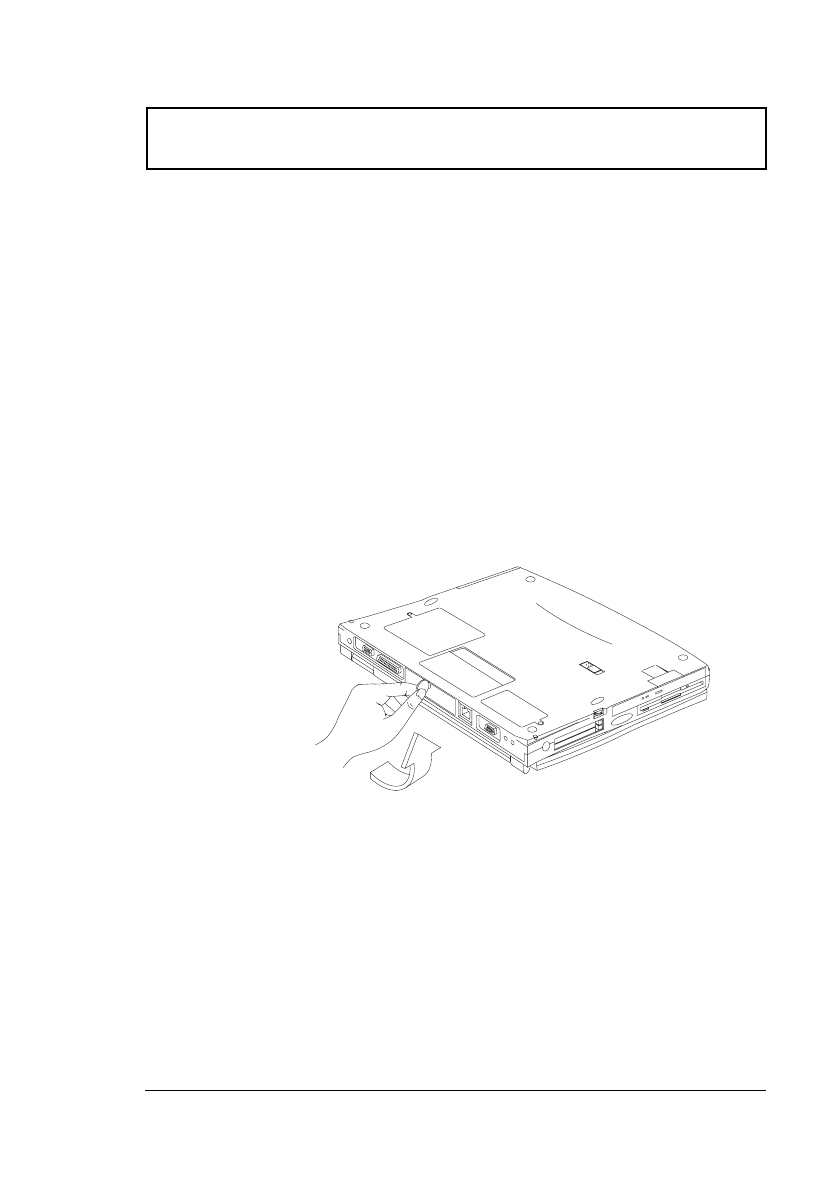
Key Component Upgrades
Chapter 3 Peripherals and Options 61
Hard Disk Upgrade
You can upgrade your hard disk with a higher capacity
drive when you need more storage space. The computer
uses a 12.7mm or 9.5mm 2.5-inch Enhanced-IDE hard
disk.
Installing a Replacement Hard Disk
Follow these steps to install a hard disk:
1. Turn off the computer, unplug the AC adapter (if
connected) and remove the battery pack. Turn the
computer around to access its rear.
2. Locate the hard disk bay. Using a coin, loosen the coin-
screw by turning it counterclockwise.
700-e.book : 700-3e.fm Page 61 Tuesday, July 28, 1998 10:24 AM


















