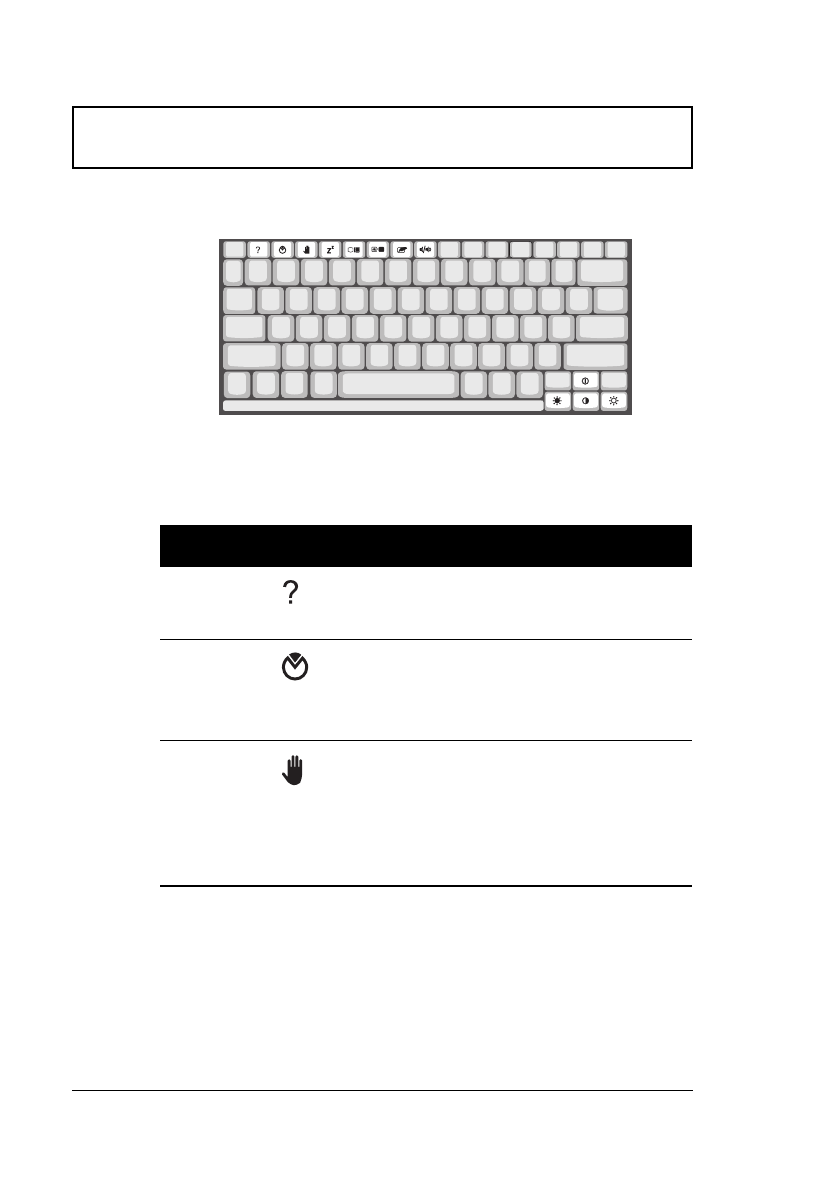
Keyboard
12 User’s Guide
Hot Keys
The computer employs hot keys or key combinations to
access most of the computer’s controls like screen contrast
and brightness, volume output and the BIOS setup utility.
Hot Key Icon Function Description
Fn-F1 Hot key help Displays a list of the hotkeys
and their functions.
Fn-F2 Setup Accesses the notebook
configuration utility. See
“Notebook Manager” on
page 74.
Fn-F3 Standby Puts the computer in
Standby mode. Press any
key to return.
See “Standby Mode” on
page 40 to learn more
about Standby mode.
700-e.book : 700-1e.fm Page 12 Tuesday, July 28, 1998 10:24 AM


















