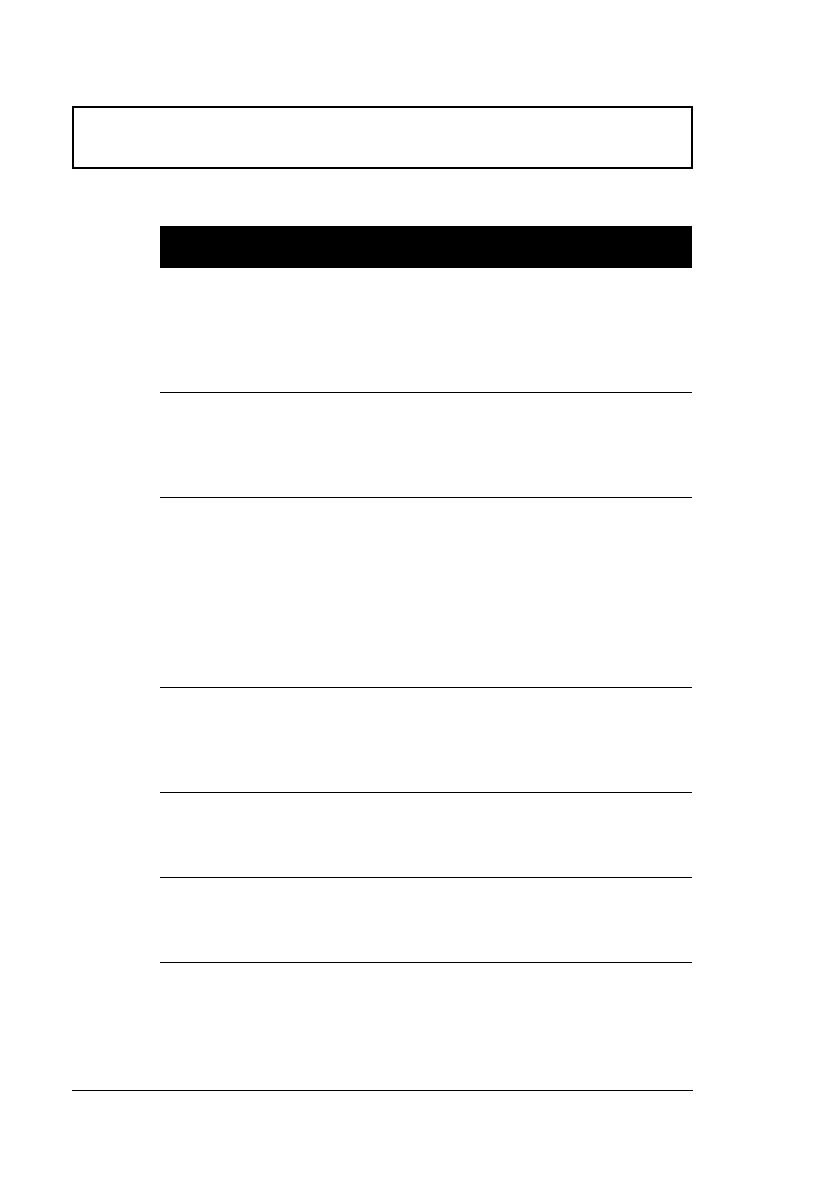
Setup Utility
94 User’s Guide
Parameter Description
Heuristic Power
Management
Enables or disables heuristic power
management. See “Power Management
Modes” on page 40 for more information on
power management modes
Options: Enabled or Disabled
Display Always
On
When enabled, the computer display is
always on. You may want to set this if you are
making a presentation on your computer.
Options: Disabled or Enabled
Battery Low
Suspend
Enables or disables the hibernation function
during a battery-low condition.
When the computer is running very low on
battery power, the computer will enter
hibernation mode if PhDISK is installed and the
hibernation file is valid. See “PhDISK” on page
73.
Options: Enabled or Disabled
Resume on
Alarm
When enabled and the system resume date
and time are valid, the computer resumes
(wakes up) at the set time and date.
Options: Disabled or Enabled
Resume Time Sets the time the computer resumes at if
Resume on Alarm is enabled.
Format: HH:MM:SS (hour:minute:second)
Date Sets the date the computer resumes at if
Resume on Alarm is enabled.
Format: DD/MM/YYYY (day/month/year)
700-e.book : 700-5e.fm Page 94 Tuesday, July 28, 1998 10:24 AM


















