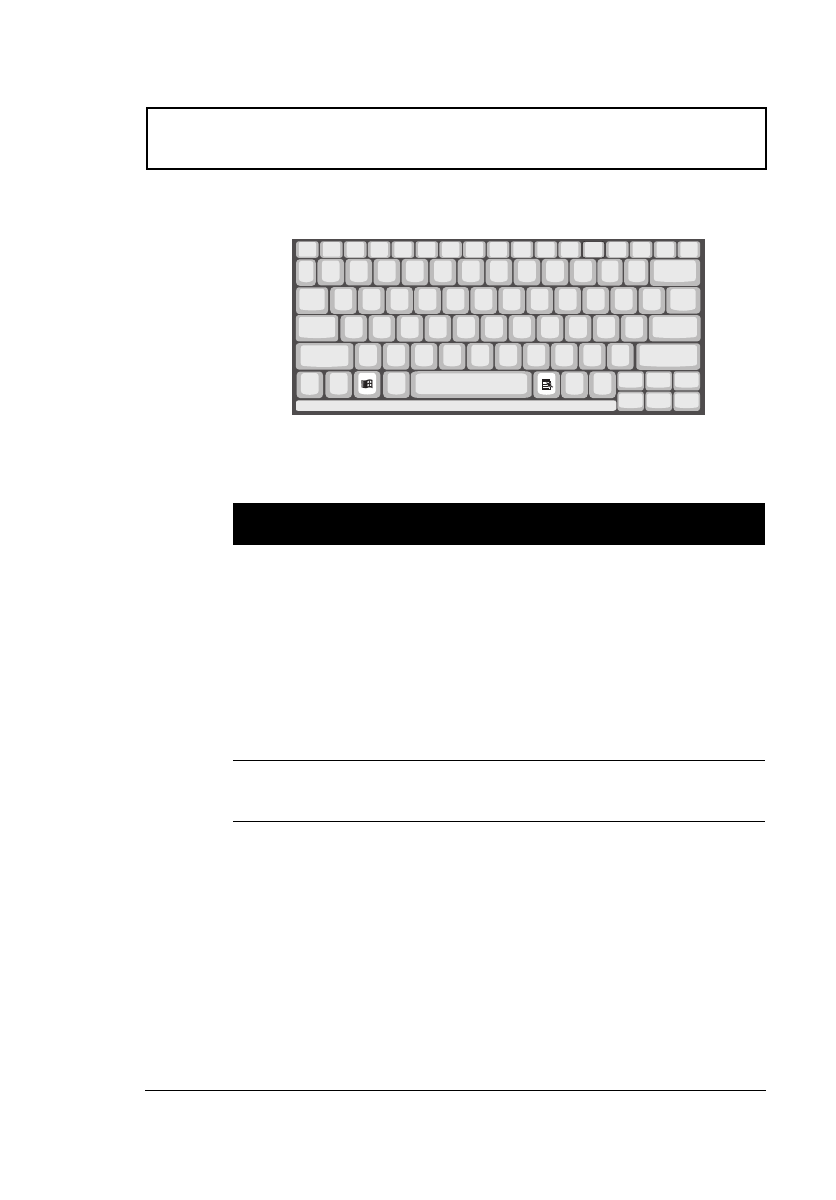
Keyboard
Chapter 1 Getting Familiar with your Computer 11
Windows 98/Windows 95 Keys
The keyboard has two keys that perform Windows 98-/
Windows 95-specific functions.
Key Description
Windows logo key Start button. Combinations with this key
performs special functions. Below are a
few examples:
á
+ Tab (Activate next Taskbar button)
á
+ E (Explore My Computer)
á
+ F (Find Document)
á
+ M (Minimize All)
Shift +
á
+ M (Undo Minimize All)
á
+ R (Display Run dialog box)
Application key Opens the application’s context menu
(same as right-click).
700-e.book : 700-1e.fm Page 11 Tuesday, July 28, 1998 10:24 AM


















