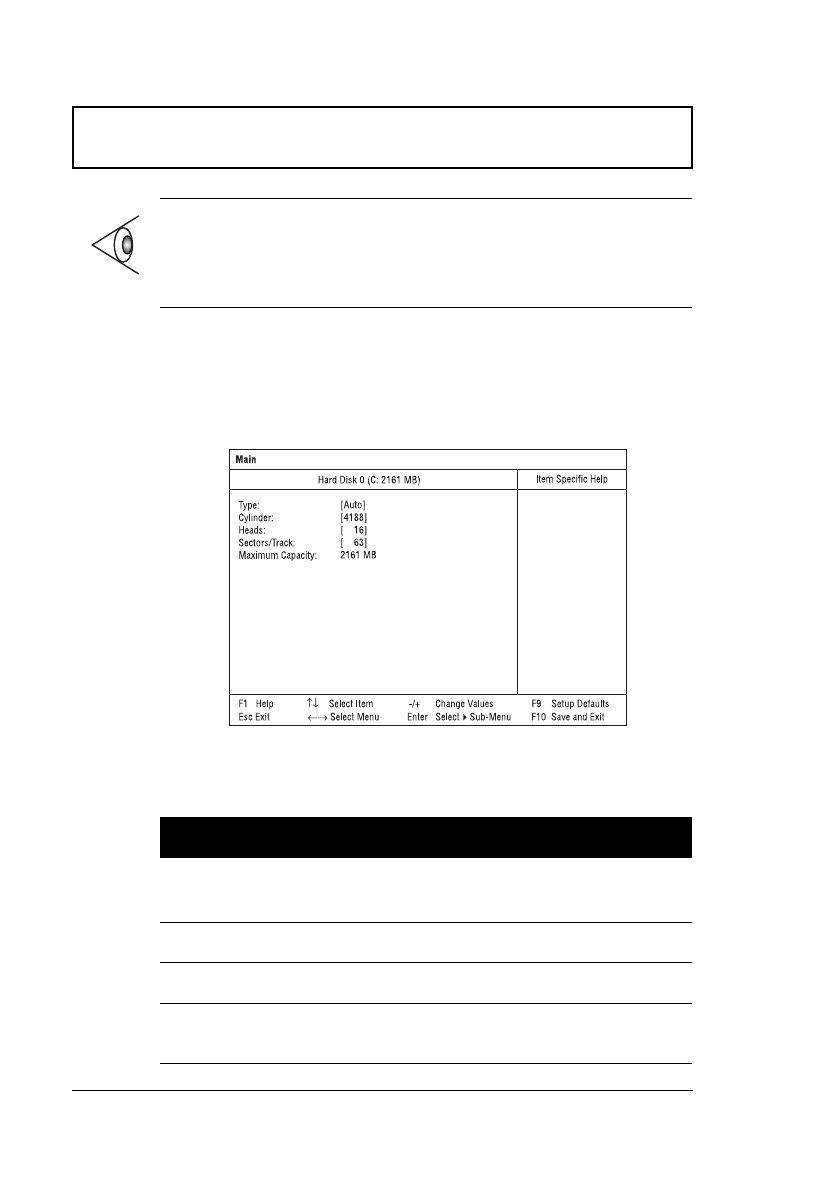
Setup Utility
86 User’s Guide
Hard Disk 0 Submenu
The hard disk 0 submenu allows you to set parameters
related to your hard disk. Press Enter to access this
submenu.
The following table describes the parameters in this screen.
Settings in boldface are the default and suggested
parameter settings.
Note: The BIOS versions are important information about
your computer. If you experience computer problems and
need to contact technical support, this data helps our
service personnel know more about your computer.
Parameter Description
Type Sets the hard disk type.
Options: Auto, User or None
Cylinders Shows the number of cylinders of the hard disk.
Heads Shows the number of heads of the hard disk.
Sectors/Track Shows the number of sectors per track of the
hard disk.
700-e.book : 700-5e.fm Page 86 Tuesday, July 28, 1998 10:24 AM


















