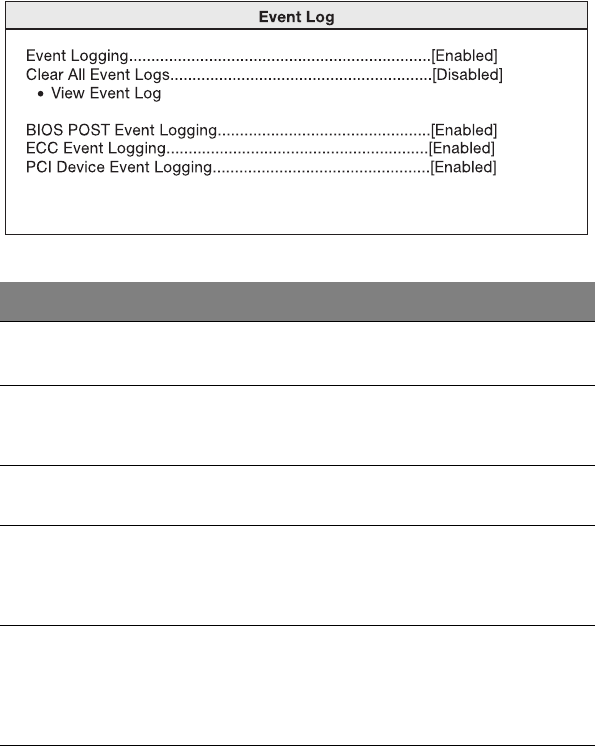
4 BIOS Setup utility90
Error Log
The Error Log lets you specify the appropriate settings for the system’s
event handling function. The system event log enables you to record
and monitor events that occur in the system.
The screen below appears when you select Event Log from the main
menu:
Parameter Description Option
Event Logging Enables or disables the event logging
function of the system.
Enabled
Disabled
Clear All Event
Logs
When this item is set to Enabled, the event
log is cleared and this parameter is set to
Disabled for the next system bootup.
Disabled
Enabled
View Event
Log
Press Enter to access the View Event Log
submenu.
BIOS POST
Event Logging
BIOS checks the bad processors and
memory modules during the POST process.
When this parameter is enabled, it will
make a log for POST error.
Enabled
Disabled
ECC Event
Logging
ECC (Error Correcting Code) tests the
accuracy of data as it passes in and out of
memory. When this parameter is enabled,
single-bit and multi-bit memory errors will
be recorded in the event log.
Enabled
Disabled
aa r300.book Page 90 Tuesday, March 4, 2003 9:39 AM


















