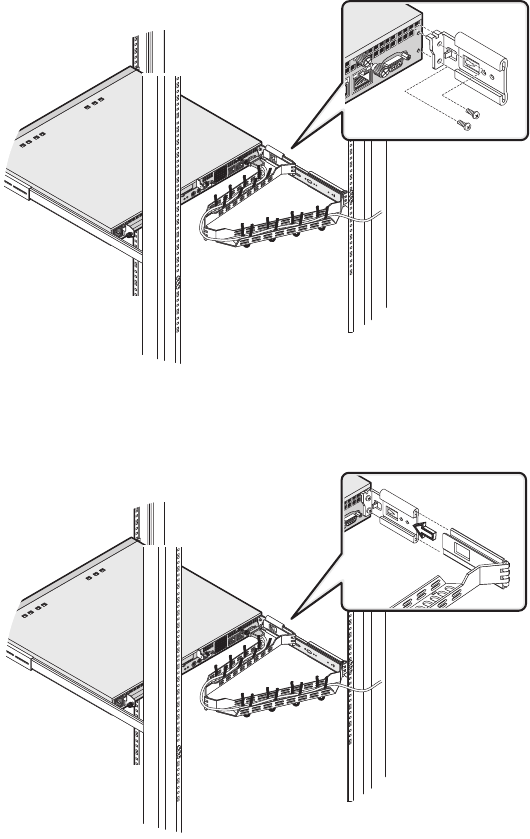
113
6 Attach the cable carrier bracket to the rear of the system using
two M4 x L5 metal screws.
7 Align then slide the cable carrier to the cable carrier bracket until
the release latch clicks.
aa r300.book Page 113 Tuesday, March 4, 2003 9:39 AM


















