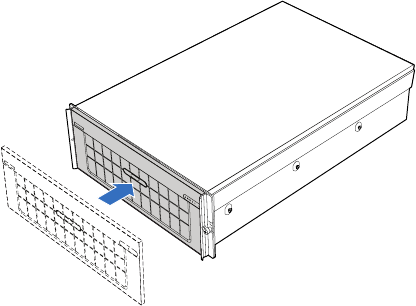
3 System upgrade
36
Installing the front bezel
Slide the front bezel onto the chassis.
Removing the top cover
1 Observe the ESD precautions and pre-installation instructions
described on page 33.
2 Loosen the two captive screws located on the faceplate of the
chassis (A). See illustration on page 37.
3 Slide the top cover toward the back of the chassis until the tabs on
the cover disengage with the slots on the chassis.


















