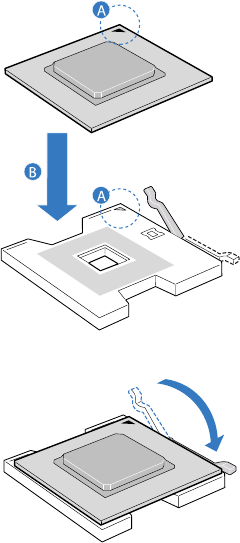
65
5 Position the CPU over the socket, matching the two triangle
markers (A) and lining up the CPU pins with the socket (B).
6 Press the retainer lever down to lock the CPU in place.
7 If the heat sink does not have thermal grease on the bottom, apply
thermal grease to the heat sink base.
8 Set the heat sink on the processor, aligning the four screws in the
heat sink with the screw sockets in the chassis.
9 Tighten the screws approximately one full turn at a time until each
is evenly tightened. Do not fully tighten one screw at a time.
10 Install the processor VRMs and processor core VRMs as necessary.
To determine requirements, see “Processor core VRM
requirements” on page 66.
11 Reinstall the CPU air baffle. See “Installing the CPU air baffle” on
page 39.
12 Observe the post-installation instructions described on page 34.


















