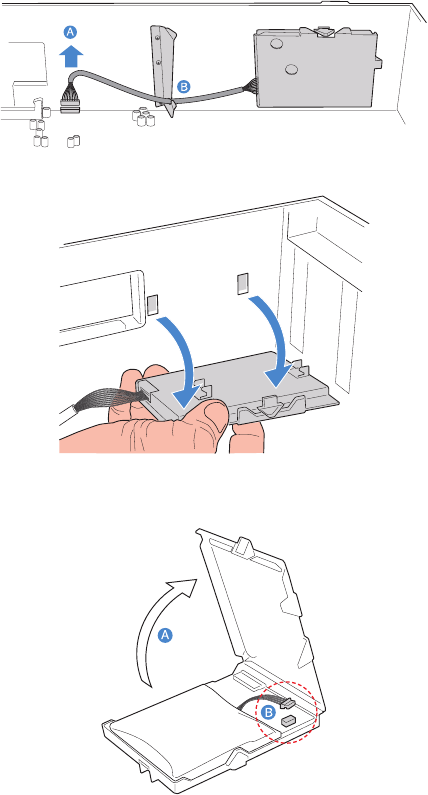
3 System upgrade
84
4 Disconnect the battery cable from the mainboard (A) and detach
it from its chassis holder (B).
5 Remove the battery holder from the chassis.
6 Open the battery holder by pinching the top and bottom covers of
the holder (A), then detach the cable inside the battery pack (B).
7 Remove the RAID BBU from the chassis.
8 Replace the memory boards and memory air baffles.
9 Observe the post-installation instructions described on page 34.


















