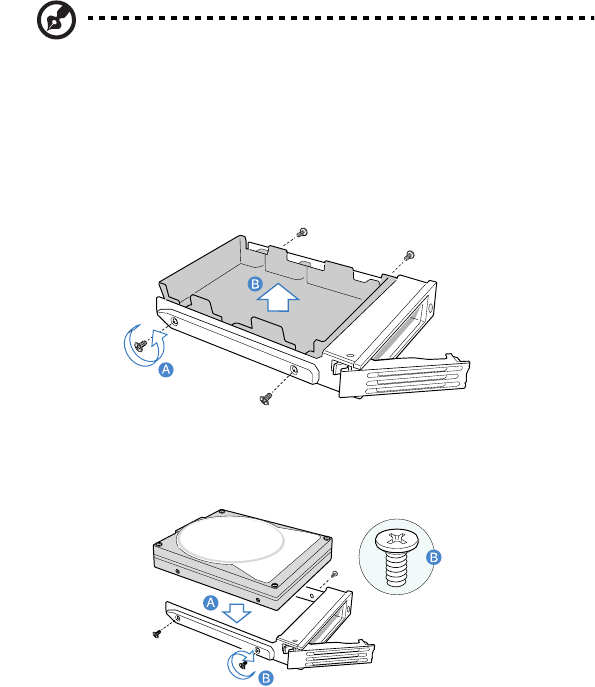
3 System upgrade
46
Installing a HDD
Note: To puchase a HDD carrier, contact your local Acer
representative.
1 Perform steps 1 to 4 of the “Removing a HDD” on page 45.
2 Remove the four screws that secure the air baffle to the HDD
carrier (A).
3 Remove the air baffle from the HDD carrier (B).
4 Save the air baffle and screws for later use.
5 Install a hard disk on the HDD carrier, then secure it with the four
screws (A) that came with the HDD carrier (B).
6 With the lever still extended, slide the HDD carrier all the way into
the drive bay.


















