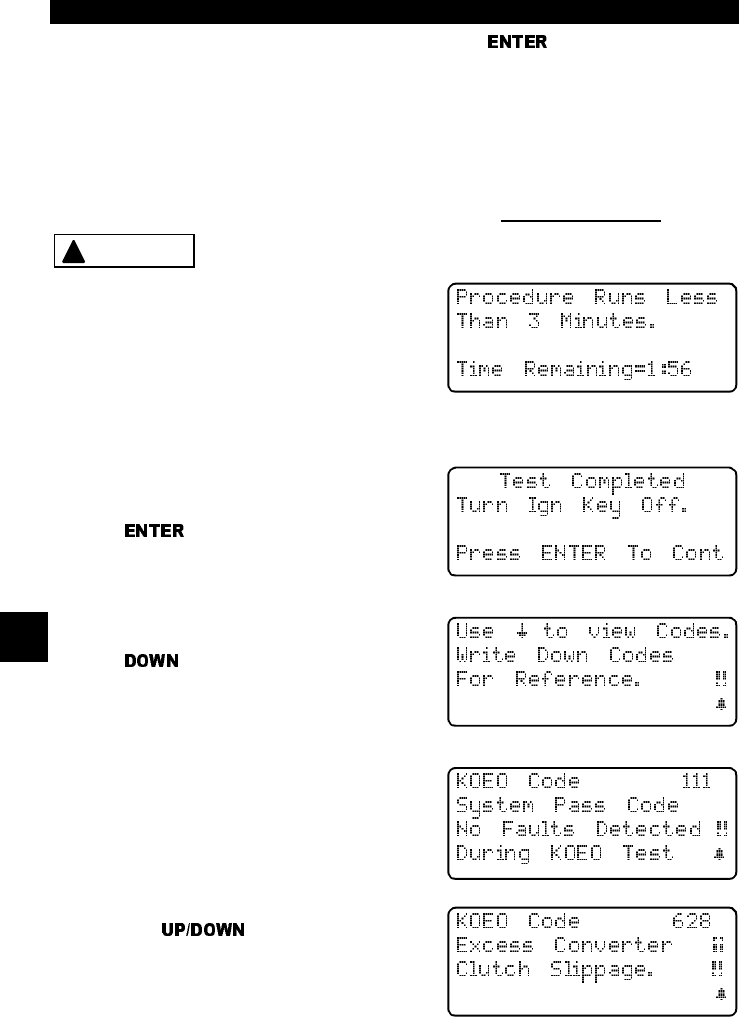
Ford Historic Self-Test Routines
6 – 2 • • • • • • • • • • • • • • • • • • • • • • • • • • • • • • • • • • • • • • • • • • • • • • • • • • • • • • • • •
6
Select
Fast Codes
or
Slow Codes
and press . Follow the instructions
step-by-step.
1) Set Parking Brake.
2) Put Transmission In Park Or Neutral.
3) Turn A/C Off.
4) Start Engine — Let Idle Until Hot.
5) Turn Ign Key Off.
6) Wait 10 Seconds. Turn Key On-Engine Off. Do Not Start Engine
.
Avoid Cooling Fan! It May Turn On During Test.
While waiting for the codes to transmit,
the PCM cycles the following system
components On and Off:
• Electric radiator cooling fan
• Fuel pump
• Check engine light or Malfunction
Indicator Light (MIL) – slow codes only.
• Idle speed control solenoid
After performing these steps, wait for
the tool to retrieve DTCs. When the test
is done, turn Ign Key OFF and press
.
The KOEO codes transmit before the
Continuous Memory codes. Use the
arrow key to begin viewing
codes.
If no problems exist, Code 11 or 111 will
be displayed.
If vehicle problems exist, codes are set.
Use
arrow keys to view
codes. Write down codes for reference.
✓ Continuous Memory Codes (codes set previously under normal driving
conditions) are available after reading KOEO Codes. They are indicated
as Memory Codes by the scan tool and are transmitted after KOEO
Codes.
!
CAUTION


















