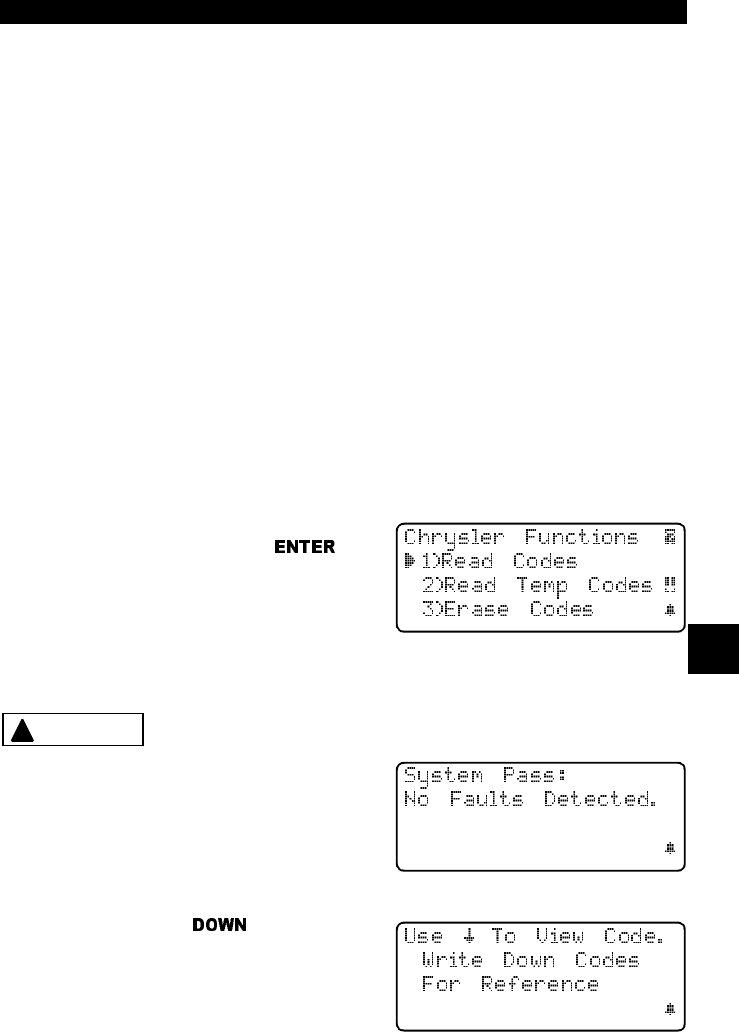
• • • • • • • • • • • • • • • • • • • • • • • • • • • • • • • • • • • • • • • • • • • • • • • • • • • • • • • • • 7 – 1
7
Section 7 – Chrysler Diagnostics
✓ Due to different processor calibrations used, the function list for a partic-
ular vehicle may or may not appear as shown. Based on the vehicle infor-
mation entered at the Vehicle Setup menu, the tool recognizes the
computer system installed.
✓ If an
Error Message
displays, make sure the adapter cable is securely
attached, and the ignition key is ON. Cycle the ignition key to OFF for 10
seconds, then ON. This may be required to reset the computer. If required,
select YES to try again. If the problem still exists, refer to “
Error Mes-
sages
” on page 8-2.
✓ This section covers Chrysler vehicles manufactured from 1989 to 1999.
Chrysler vehicles manufactured from 2000 to present automatically use
Global OBD II Diagnostics.
✓ Screens and functions may differ slightly for vehicle make and year.
MANUAL INFO
Instructs the user what section of the manual to use. This section covers
Chrysler Diagnostics
.
READ CODES
The
Read Codes
function enables the tool to retrieve and display any specific
emission-related Diagnostic Trouble Codes (DTC) stored in vehicle’s memory.
This function can be performed KOEO or KOER.
Select
Read Codes
from the Chrysler
Functions list and press
.
Perform the following.
1) Set Parking Brake
2) Turn Key On-Engine Off or Running.
3) Put Transmission In Park Or Neutral.
Keep hands and Tools away from fan and engine during
test.
If no DTCs have been stored in vehicle’s
memory, a System Pass screen dis-
plays.
If not, press the arrow to view the
DTCs.
!
CAUTION


















