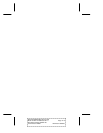3-3
Installing the Adapter
ANA-5910/5930/5940 User’s Guide
Stock Number: 510694-00, Rev. C Page: 3-3
Print Spec Number: 493081-00
Current Date: 5/28/97 ECN Date: 05/29/97
6
Align the adapter with the PCI expansion slot, and insert the
adapter firmly into the socket, as shown in Figure 3-2.
Figure 3-2. Inserting the Adapter into the Socket
7
Attach the adapter bracket to the computer chassis. If needed,
use the screw you removed in step 4 on page 3-1.
8
Reassemble the computer and replace the cover on the
computer case. Refer to the computer user documentation for
instructions.