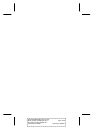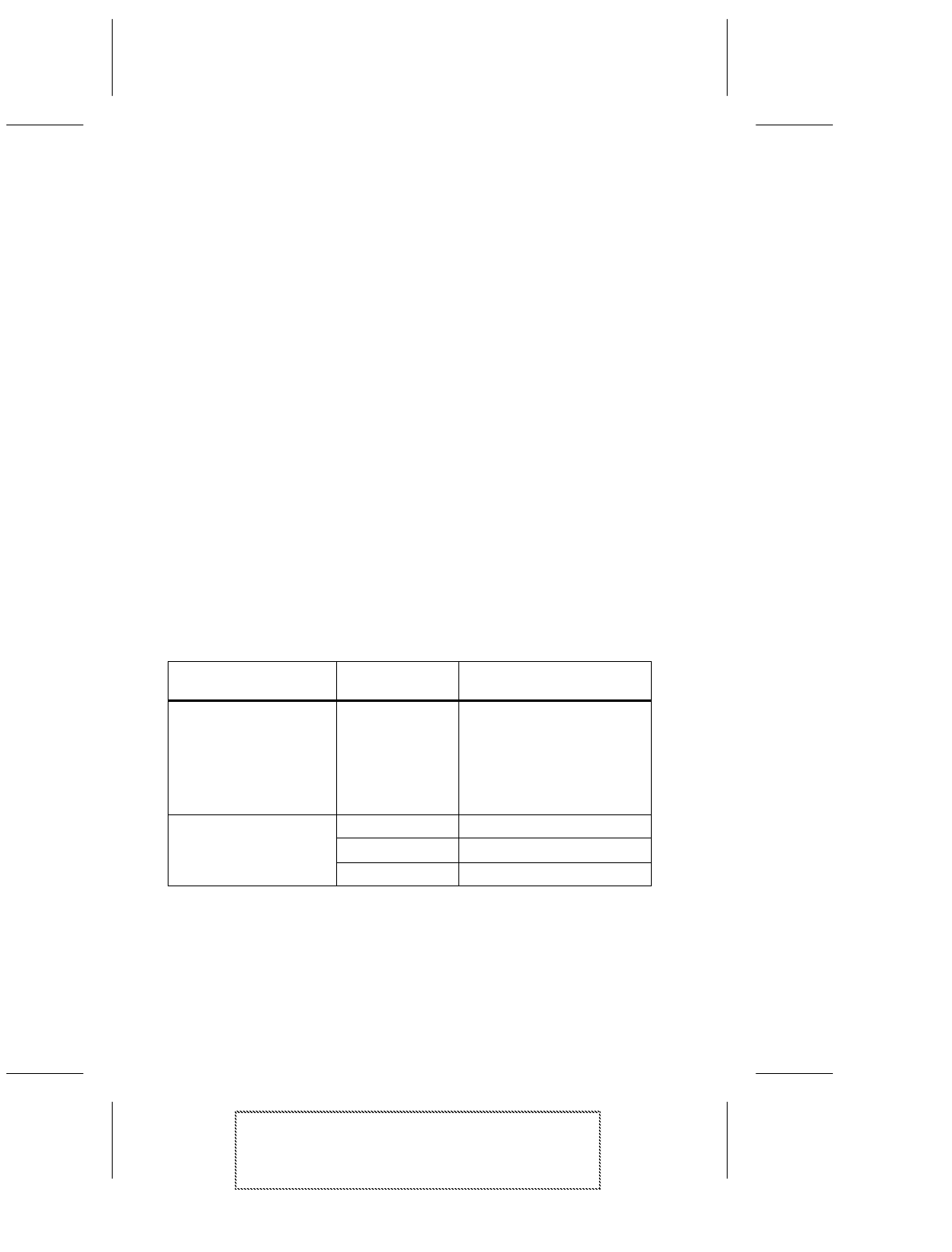
5-30
ANA-5910/5930/5940 User’s Guide
ANA-5910/5930/5940 User’s Guide
Stock Number: 510694-00, Rev. C Page: 5-30
Print Spec Number: 493081-00
Current Date: 5/28/97 ECN Date: 05/29/97
ndd.exe
The
ndd.exe
utility is used for displaying Classical IP and ATMARP
server information on the
atmoconsole
. Open an
atmoconsole
window (see aatmcons.exe on page 5-29), then execute the
ndd
command with the appropriate options at a separate MS-DOS
command prompt window. The following is the syntax for using
this utility:
NDD Usage:
ndd <option <values>>
Locating Files and Directories
The following table lists the files that are copied onto your hard
drive when you install the Adaptec ATM Classical IP (CIP) and/or
LAN Emulation (LANE) software. The specific files that are installed
depend on which driver you installed.
The following files are copied and subdirectories created:
-r <other switches> for ARP server statistics
-a for arp cache entries
-v for vcc entries
-l for lis configuration details
Default Directory
Structure File Description
\
systemroot
\
system32
aatmsnmpd.dll
adptaatm.dll
oemnadx.inf
oemnxdx.inf
adptalan.dll
aatmsrv.exe
SNMP agent driver
ATM configuration driver
ATM OEM installation file
ARP OEM installation file
LANE configuration driver
\
systemroot
\system32
\drivers
aarp.sys
ARP base driver
atmo.sys
ATM driver; includes CIP
alane.sys
LANE driver