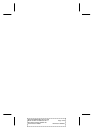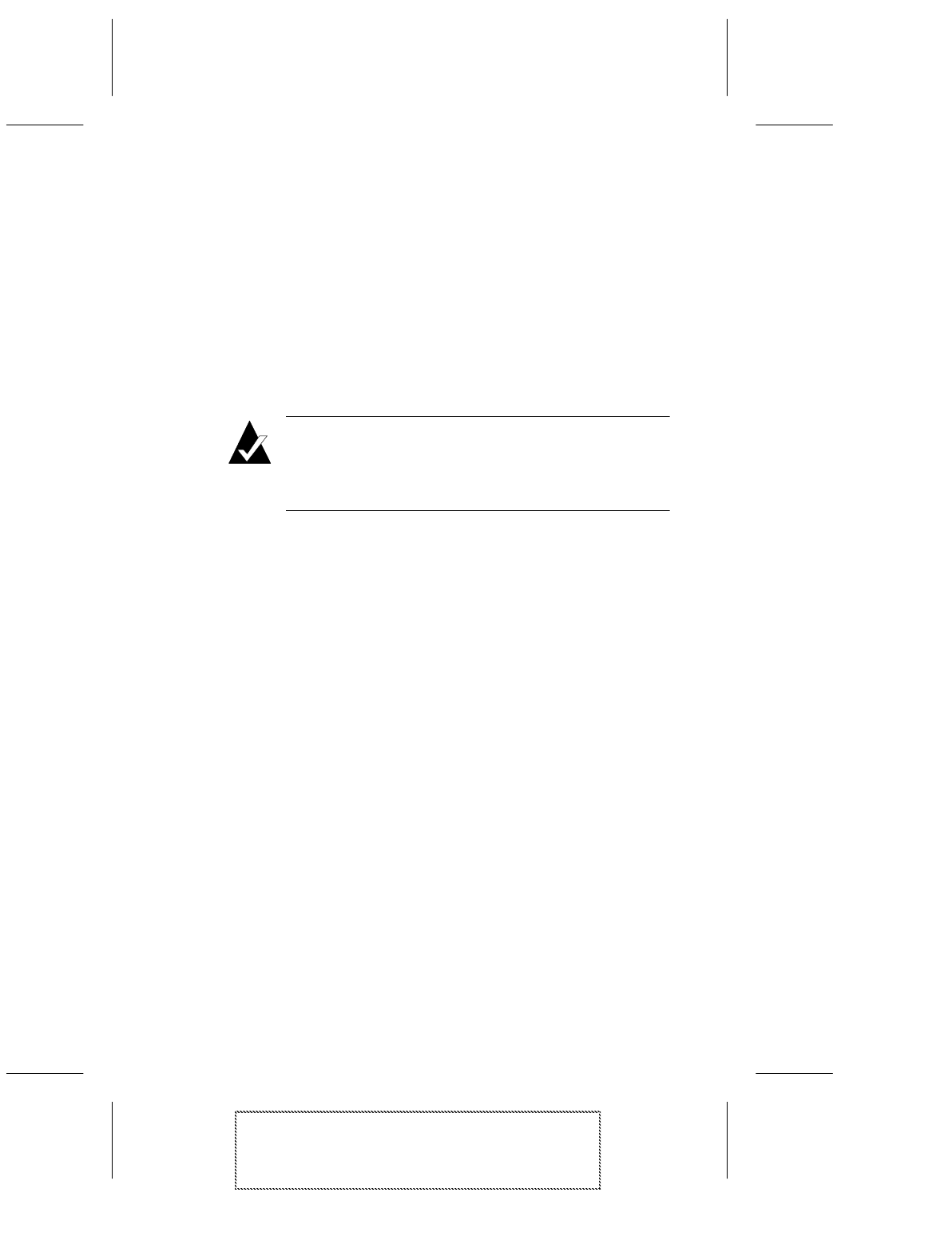
5-5
Installing ATM Version 2.0x Drivers for Windows NT
ANA-5910/5930/5940 User’s Guide
Stock Number: 510694-00, Rev. C Page: 5-5
Print Spec Number: 493081-00
Current Date: 5/28/97 ECN Date: 05/29/97
12
If TCP/IP is installed on your workstation, the TCP/IP
Configuration dialog box appears, requiring that you set other
protocol addresses and information. Refer to your Windows
NT user documentation for information about setting up your
TCP/IP configuration, and when you have entered the
necessary TCP/IP data, select OK. If you do not have TCP/IP
installed, these configuration screens will not appear.
13
Select Yes to save and initialize changes.
Installing LANE Device Drivers
Note:
Ensure that CIP drivers have been installed
before LANE client drivers. If no CIP drivers have
been installed, follow the procedures in the previous
section to install them.
LANE client drivers are installed from the Network Settings dialog
box in the Control Panel. Up to 4 clients (numbered 0 to 3) can be
installed at one time.You must install the first client (0) before you
can install any additional client.
Installing a LANE Client Driver
1
From the Control Panel window, double- click on the Network
icon.
2
From the Network Settings dialog box, select the Adapters tab.
3
Click on the Add button to add a device driver.
4
Insert the LAN Emulation Client diskette in the diskette drive.
5
Select the Have Disk button.
6
Select the drive letter of the diskette drive that contains the
LAN Emulation Client diskette, and then select OK.
7
Select Adaptec Inc. ATM LANE Adapter, and then select OK.