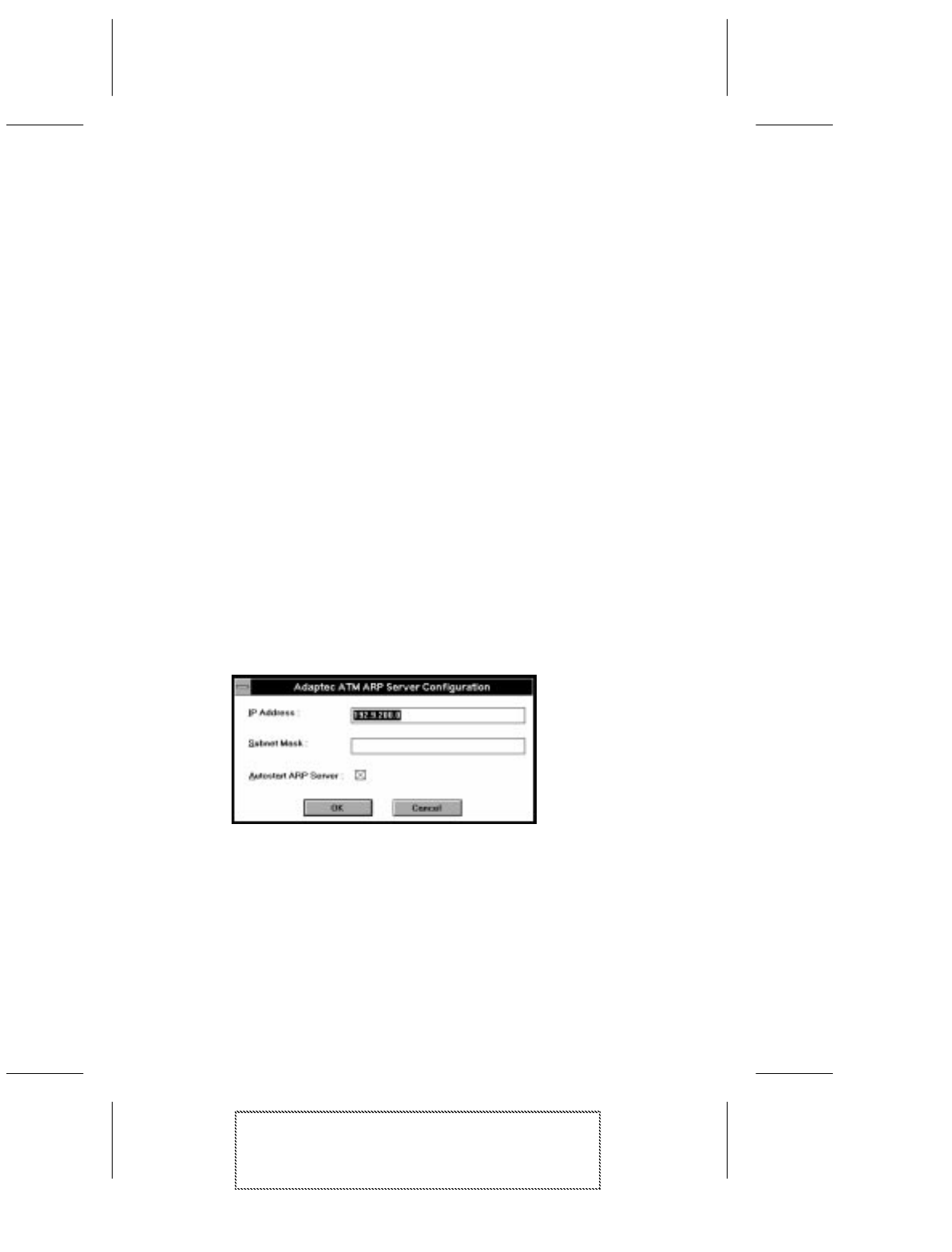
5-21
Installing ATM Version 2.0x Drivers for Windows NT
ANA-5910/5930/5940 User’s Guide
Stock Number: 510694-00, Rev. C Page: 5-21
Print Spec Number: 493081-00
Current Date: 5/28/97 ECN Date: 05/29/97
Installing the CIP ARP Server (Optional)
If your workstation will function as the ATM CIP ARP server, you
must install the CIP client software (purchased separately) and the
ATM CIP ARP server driver.
To install the ATM CIP ARP server software
1
In the Program Manager’s Main group window, select the
Control Panel icon.
2
Select the Network icon.
3
Select Add Software from the Network Settings dialog box.
4
Select <Other> Requires disk from manufacturer from the
bottom of the Network Software drop-down list, and then
select Continue.
5
Insert the RFC 1577 CIP ARP Server diskette in the diskette
drive.
6
Type the drive letter of the diskette drive that contains the RFC
1577 CIP ARP Server diskette, and then select OK.
7
Select Adaptec ATM ARP Server, and then select OK.
The Adaptec ATM ARP Server Configuration dialog box
appears.


















