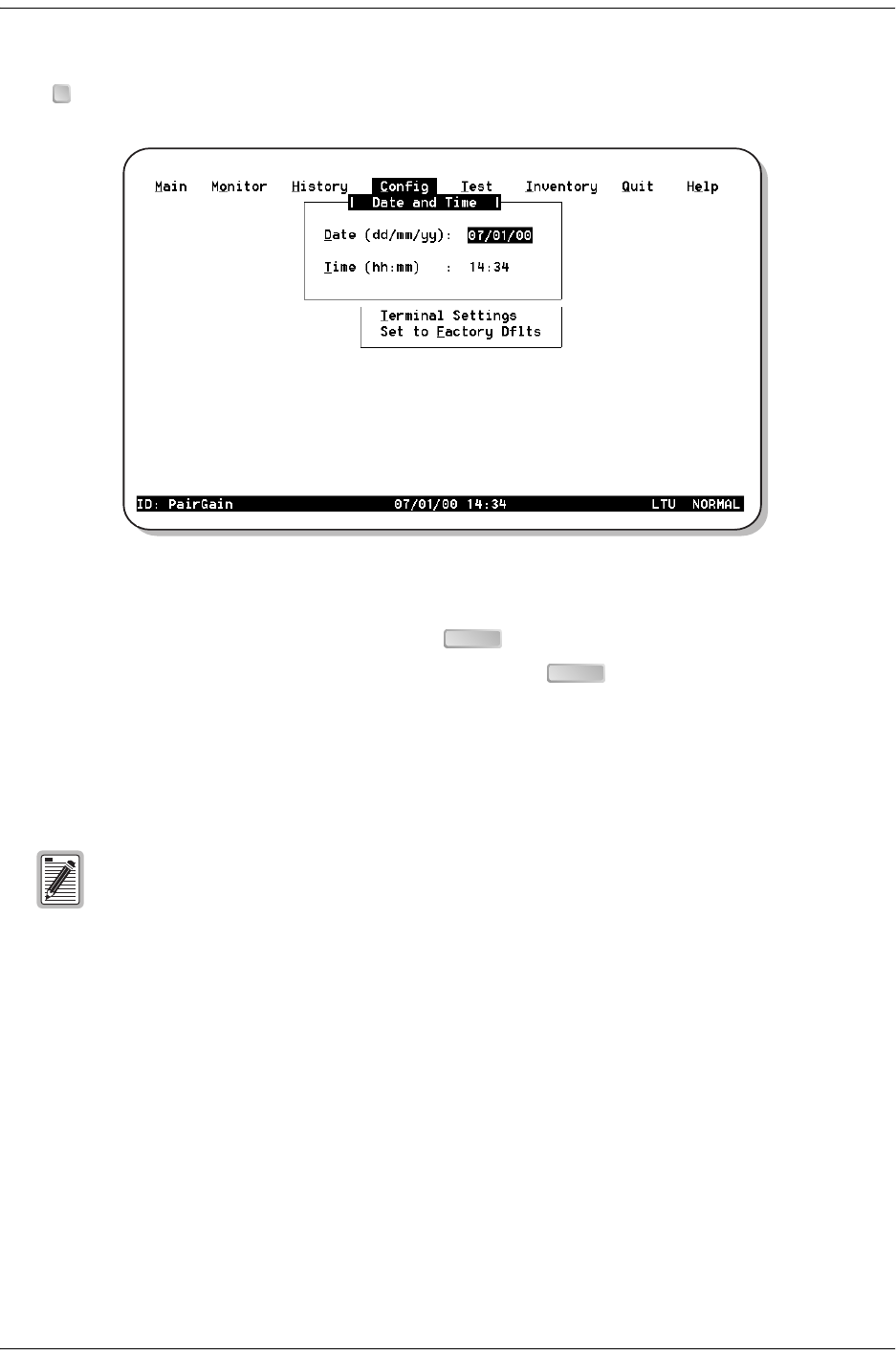
System Configuration 700-701-100-02
34 August 9, 2002 UTU-701 and ETU-751 List 1
Configure Date and Time
1Type at the Config drop-down menu to display the Config Date and Time menu (Figure 18).
Figure 18. Config Date and Time Menu
2 Type the date in DD/MM/YY format, then press .
3 Type the time in HH : MM format (24-hour clock), then press .
The system date and time appear on the status line of the console screen and is useful when viewing alarm
histories. When the HDSL units are reset or cycle power, the values in the date field are saved but the values in
the time field are reset to 00 : 00. Set the time using the Config Date and Time display. When the HDSL units are
turned off and left off for more than 24 hours, both the date and time must be set using the Config Date and Time
display (neither value is saved after 24 hours).
Changing the date and time after the system has been running will not automatically clear alarm
histories. This must be done after setting the date and time. (See “Clear History Screens” on
page 58.)
D
ENTER
ENTER


















