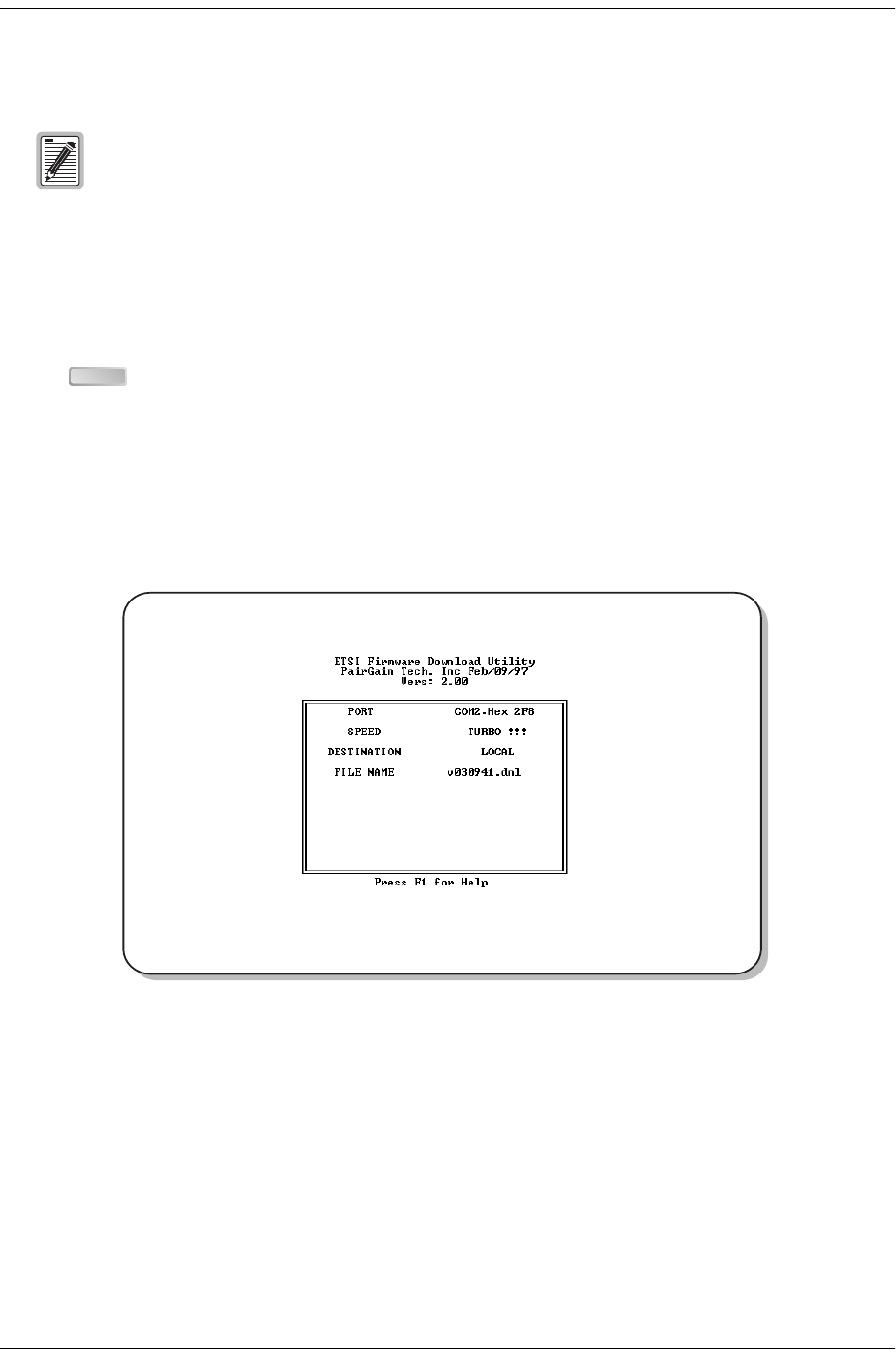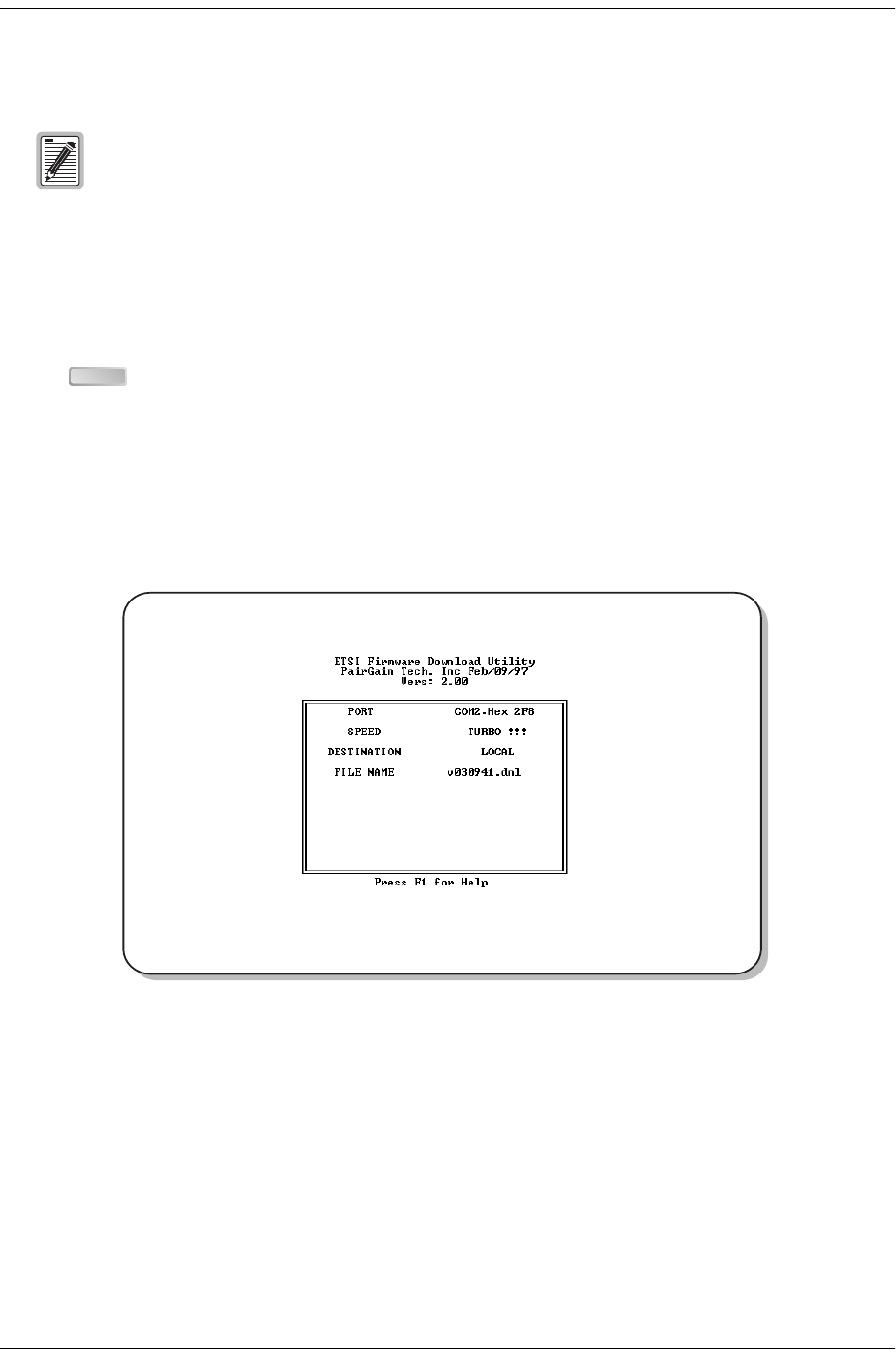
Firmware Download Utility 700-701-100-02
62 August 9, 2002 UTU-701 and ETU-751 List 1
FIRMWARE DOWNLOAD UTILITY
This section describes the ETSI Firmware Download utility and how to use it to upgrade the line and desktop unit
firmware. The ETSI Firmware Download utility is a program you can run on a PC to download new firmware to
the LTU or NTU by connecting a standard RS-232 interface cable to the unit front panel V.24 console port. When
using the ETSI Firmware Download utility, follow these rules:
• Make sure the destination unit where the new firmware is to be upgraded is correct before pressing the
key.
• Do not disconnect the interface cable during the download process.
• Do not abort the download once it has started.
Figure 44 shows the menu for the ETSI Firmware Download Utility. The upper area of the ETSI Firmware
Download Utility menu displays the configuration options, and the lower area displays messages during the
download process.
Figure 44. ETSI Firmware Download Utility Menu
The Firmware Download Utility is a separate program and is not available from the console
screen
menus.
ENTER