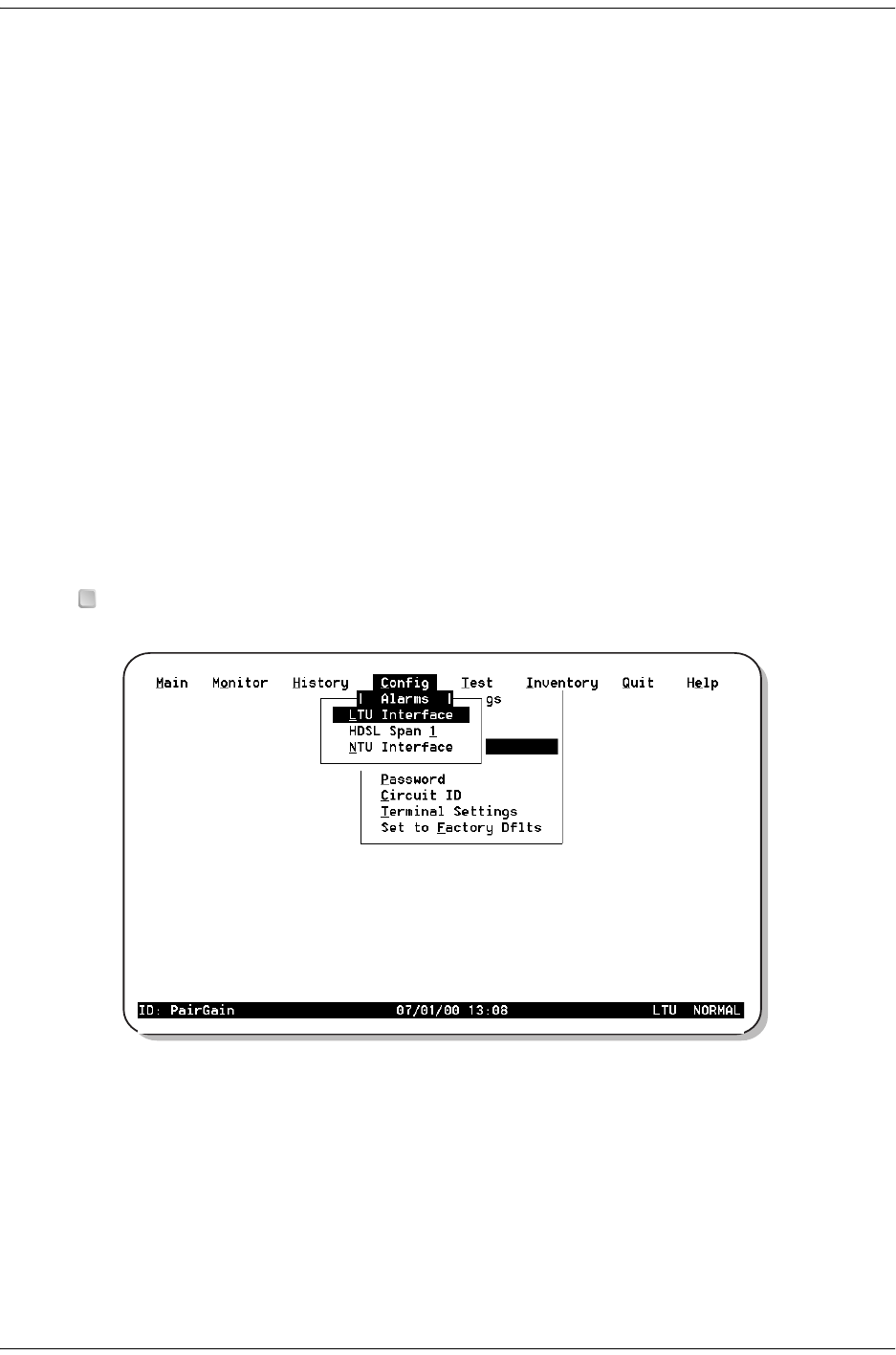
700-701-100-02 System Configuration
UTU-701 and ETU-751 List 1 August 9, 2002 41
Configure Alarms
Use the Config Alarms menu to configure LTU and NTU Interface alarm parameters and the HDSL span alarm
parameters. When setting alarm parameters for LTUs and NTUs, keep the following rules in mind:
• Disabled alarms do not cause LED indications and are not stored in history. Console screen menu alarm
history reports are not generated.
• Minor alarms cause LED indications and are stored in history. Console screen menu alarm history reports are
generated.
• Major alarms cause LED indications, actuate the line unit alarm relay, and are stored in history. Console
screen menu alarm history reports are generated.
• The LTU alarm relay activates in response to a major alarm at the LTU only.
• The NTU alarm relay activates in response to a major alarm at the NTU only.
• For the duration of a major alarm, the line unit alarm relay contacts are connected as follows:
– The C (Common) contact is connected to the NO (Normally Open) contact.
– The NC (Normally Closed) contact is floating.
• With no alarm, the C and NC contacts are connected, and the NO contact remains floating.
• The line unit alarm relay operates in a fail-safe mode. When no power is applied to the line unit, the alarm
relay C and NO contacts are connected with the NC contact floating.
Type at the Config drop-down menu to display the Config Alarms menu (Figure 24).
Figure 24. Config Alarms Menu
A


















