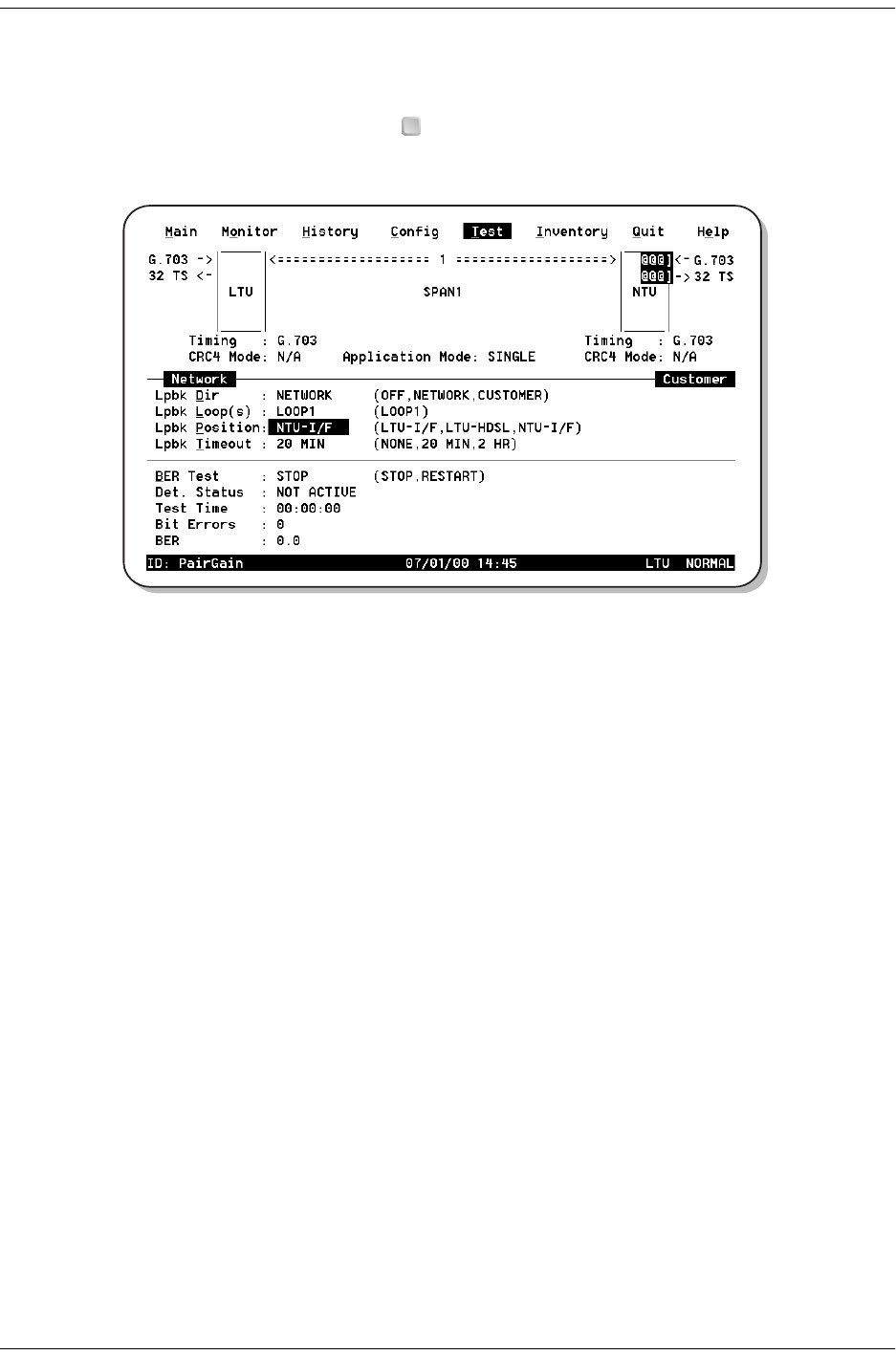
Testing 700-701-100-02
60 August 9, 2002 UTU-701 and ETU-751 List 1
TESTING
From the main console screen (Figure 29), type to display the Test menu from which you can set and run
loopback and BER tests (Figure 43).
Figure 43. Test Menu Screen
Table 30 on page 61 lists the Test menu options. Table 31 lists the fields displayed in the Bit Error Rate (BER)
section of the test menu.
Loopbacks remain active until the timeout elapses or the configuration changes. The loopback location and status
are indicated on the network diagram portion of the test menu, with "@@]"characters as follows:
• Flashing reverse video for active loopbacks
• Solid reverse video for disabled loopbacks
Front panel loopback (LPBK) LED indications are described in Table 4 on page 6. See page 19 for a description
of loopbacks.
T


















