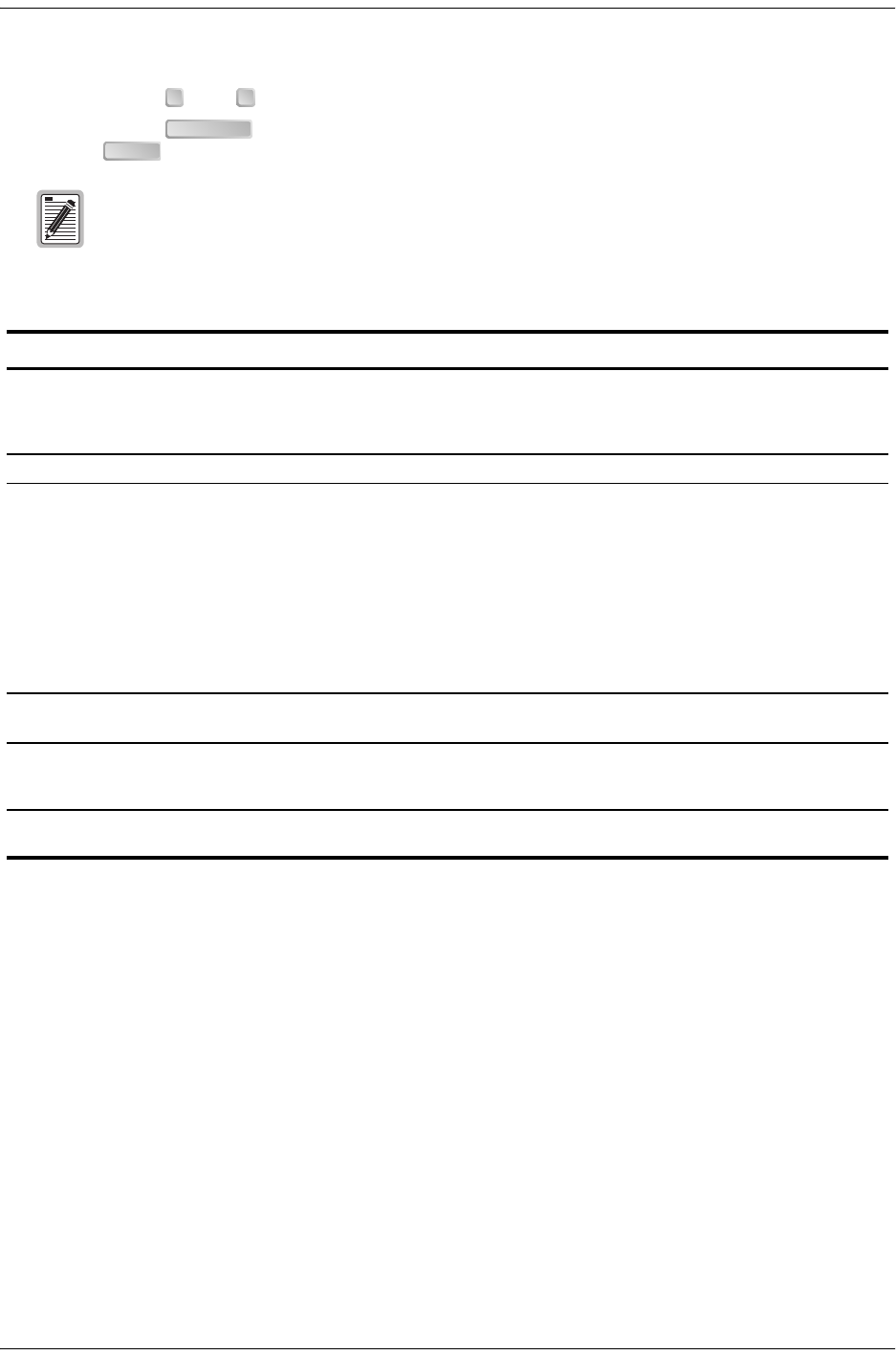
System Configuration 700-701-100-02
40 August 9, 2002 UTU-701 and ETU-751 List 1
2 Do the following for each interface option to be changed. Table 19 describes the fields and options displayed
in the Config LTU and Config NTU Interface menus.
• Use the or the key to select the sub-menu item to be changed.
• Use the to toggle to the appropriate option or type in the correct information, then press
to select the option.
The settings in boldface type in Table 16 are factory default settings.
Table 19. Fields and Options in Displayed Config LTU and Config NTU Interface Menus
Field and Options Description
Primary Timing Source Selects the clock source for the HDSL transmit direction.
EXT External 2.048 MHz clock (UTU-701C only)
G.703 Input E1 clock
G.703 Port
CRC-4 Mode Cyclic Redundancy Check (CRC) to detect errors in transmitted data. Available only when less
than 32 time slots are selected (places unit in structured application mode).
DIS CRC-4 mode is disabled. CRC-4 mode is not available (N/A) when 32 time slots are selected
(places unit in unstructured application mode).
ENA The input G.703 signal is monitored for CRC-4 multiframe errors. A new CRC-4 code is output
for use at the remote unit. Detected errors are displayed in the Monitor LTU and NTU Interface
screens.
PASSTHRU All time slot 0 bits are passed unchanged to the remote unit. Useful when detection of CRC-4
errors is performed by customer equipment.
Idle Code User inputs the idle pattern (from 00 to FF) transmitted in unused time slots from LTU or NTU
G.703 port.
Factory default setting is FF.
Data Rate/# of TSs Read-only display of indicated HDSL data rate and corresponding number of time slots (TSs)
as set with HDSL Payload Rate option in the Config System Settings menu (See “G.704
Framing and Rate Selectable HDSL” on page 17). Default setting is 256kbps/4.
Beginning TS Read-only display of beginning time slot. This setting is 0 (zero) in the structured mode and
one (1) in the unstructured mode.
↑ ↓
SPACEBAR
ENTER


















