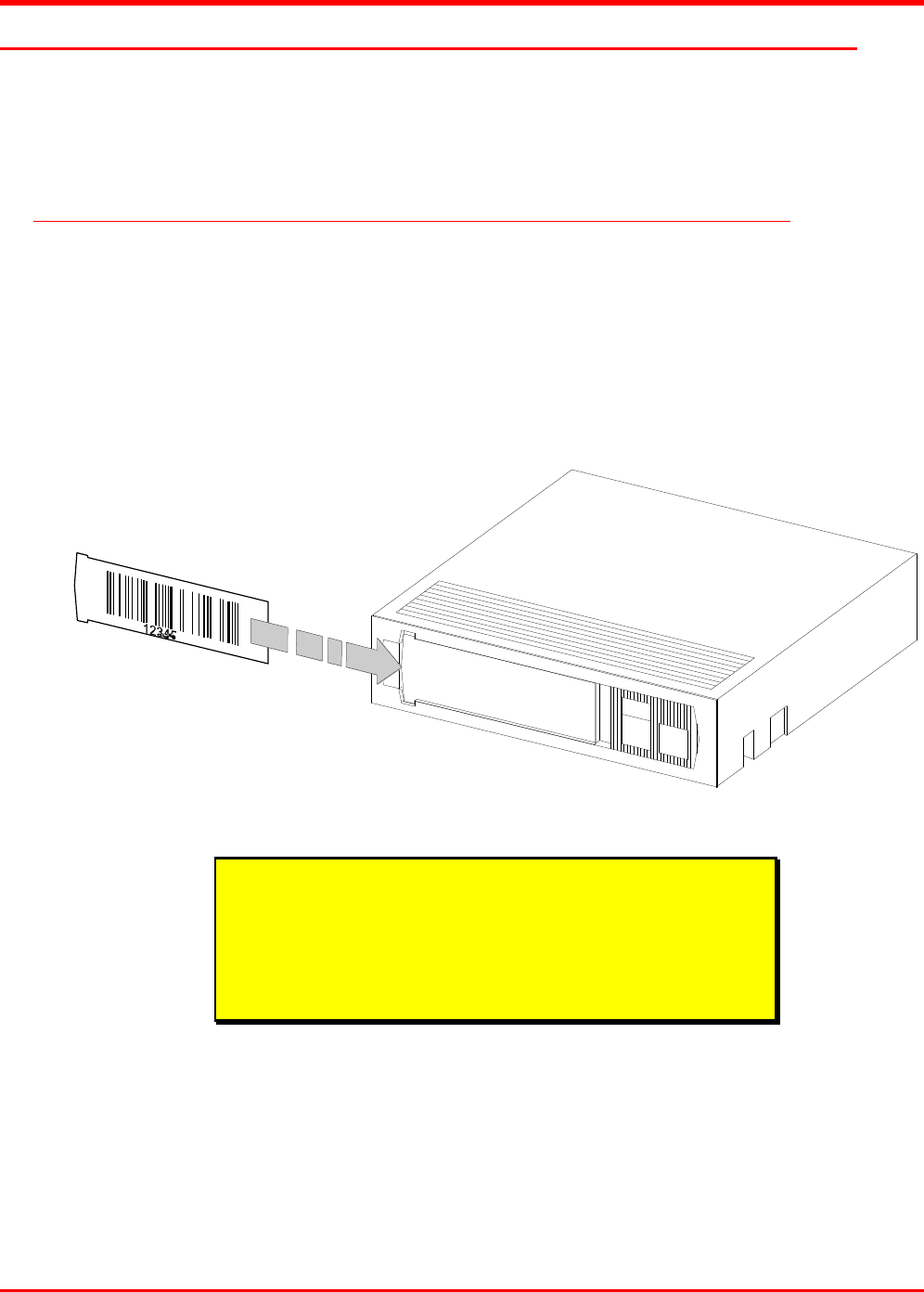
Getting Started 9
Preparing the Library for Installation
Follow the instructions in Unpacking the Scalar Library adic document number 63-1119-01 to prepare your
library for installation. This document was attached to the front of your library. If you need another copy, please
call adic Customer Assistance.
Prepare and Install the Data Cartridges
Before inserting the cartridges into the library, affix the barcode labels and set the write-protect switches as
described below.
Barcode Labels
To install the barcode labels, position the label with the numbers upright, as shown in figure 3, sliding the label
under the ridges on the sides of the cartridge.
Figure 3. Barcode Labels
Warning
Do not use wrap-around labels on the individual cartridges. Most labels
use a removable adhesive and have a tendency to curl or tear after
multiple uses. This can jam the mechanical movement of the drives and
the Media Picker. Place labels only in the space provided on the
cartridge.
Write-Protect Switch
Make sure that the write-protect switch (figure 4) is set appropriately on each cartridge. Use a ball-point pen or
similar instrument to set the switch.


















