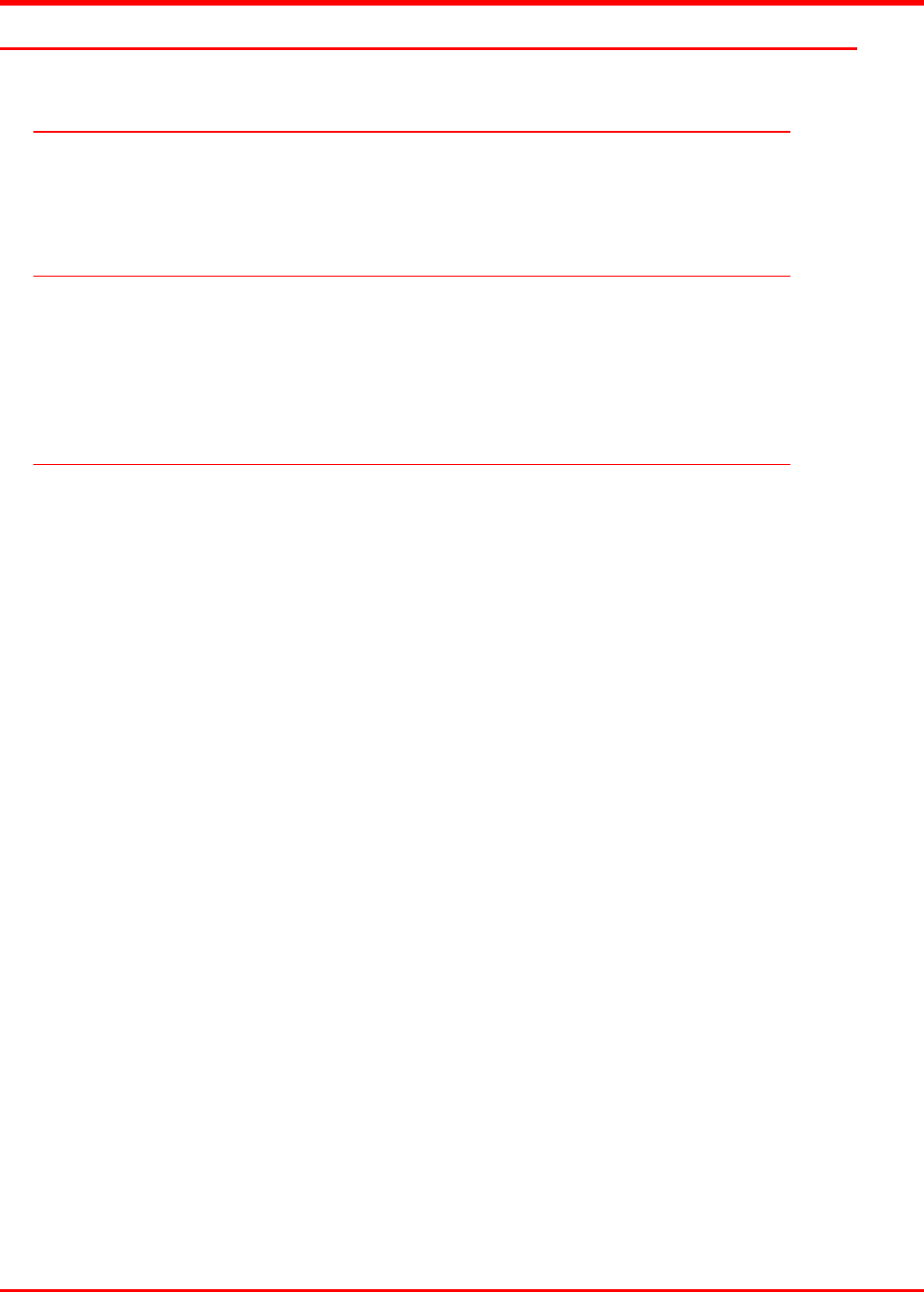
12 Getting Started
Preparing the Host Computer System
Power Off the Computer
p Turn off the power switch.
p Unplug the cord from the AC outlet.
Confirm and/or Install the SCSI Host Interface
Your Scalar Library must be connected to either an integrated SCSI host or a SCSI interface (host adapter) card
installed in the computer – either directly to the I/O connector on the card or as part of an existing SCSI chain. The
SCSI interface must be installed before you connect the library . Refer to the instructions supplied with your
selected SCSI interface.
Backup Software
A variety of backup and data storage software is available for use with your Scalar Library. Please check with
adic Sales or Customer Assistance if you have a question on the compatibility of a particular software package.
Now you are ready to connect the library to your host computer. Follow the instructions provided in the next
chapter.


















