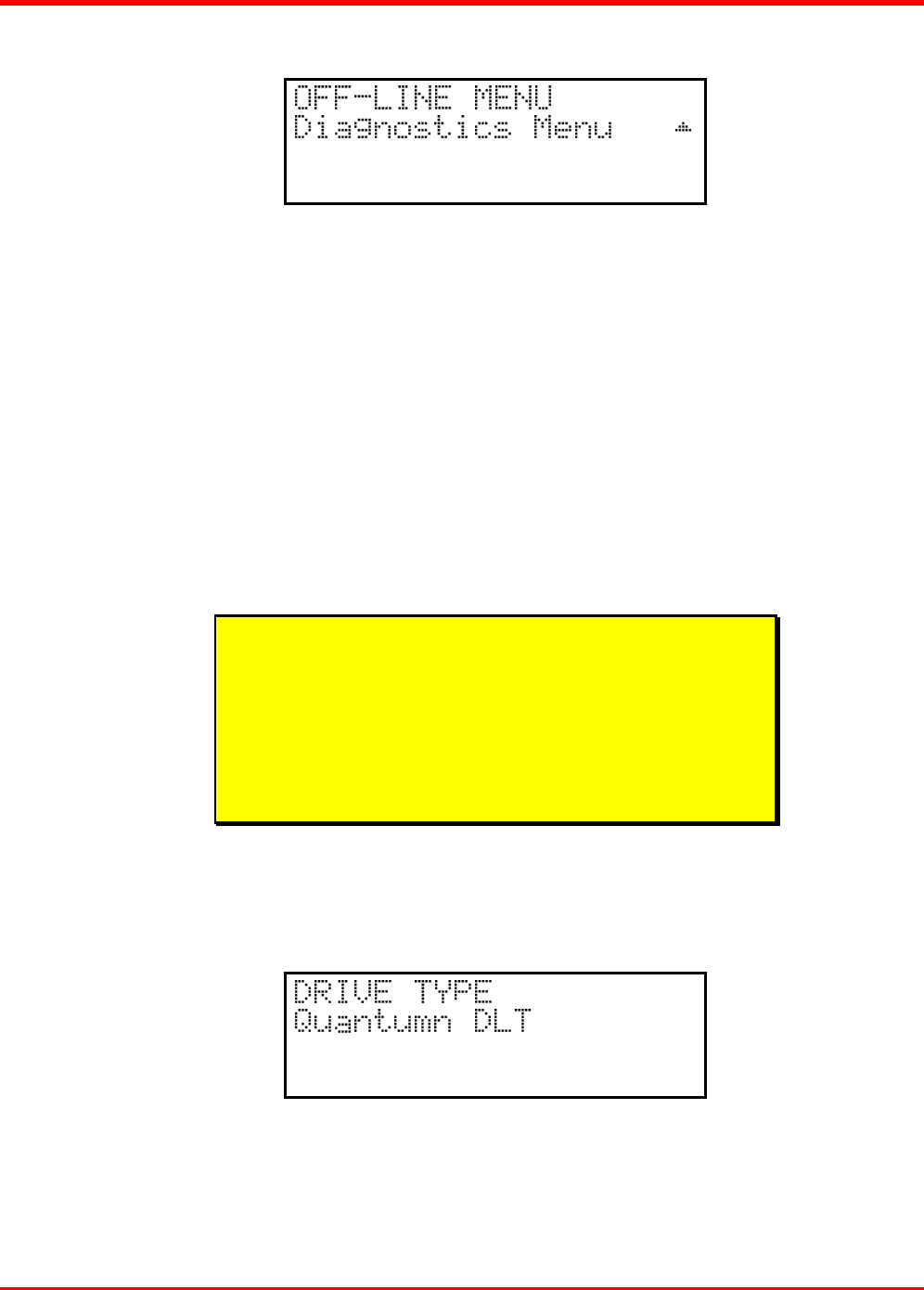
52 Diagnostics Menu
One of the most valuable features of the Scalar Library is the extensive built-in diagnostics. In this Appendix we
discuss each of the Diagnostic functions available through the front panel keypad.
The following functions are available under the Diagnostics Menu:
l Drive Type l Error Counters
l Event Counters l Operation Log
l F/W Revision l Position Picker at Slot
l Position Picker at Mailbox (When Mailbox-equipped) l Position Picker at Drv
l Pick From Slot l Pick From Mailbox (When Mailbox-equipped)
l Pick From Drv l Place In Slot
l Place In Mailbox (Scalar 458 only) l Place In Drv
l Map Slots l Calibrate X and Y
l Test Secondary Fan l Open Drive Door
l Close Drive Door
Warning
We highly recommend that these diagnostic functions be used only by a
qualified service technician (or on the instruction of a qualified
technician). Some of these functions assume that the unit has been set
up correctly and thus many of the normal built-in safety checks are
turned off. Misusing these diagnostic functions without the normal
safety checks could result in improper operation (or even damage to
media or the Scalar Library).
Drive Type
Provides a listing of the type of drives installed in the Scalar Library system. Although the Scalar Library is only
available with Quantum DLT drives at this time, this may change in the future.


















