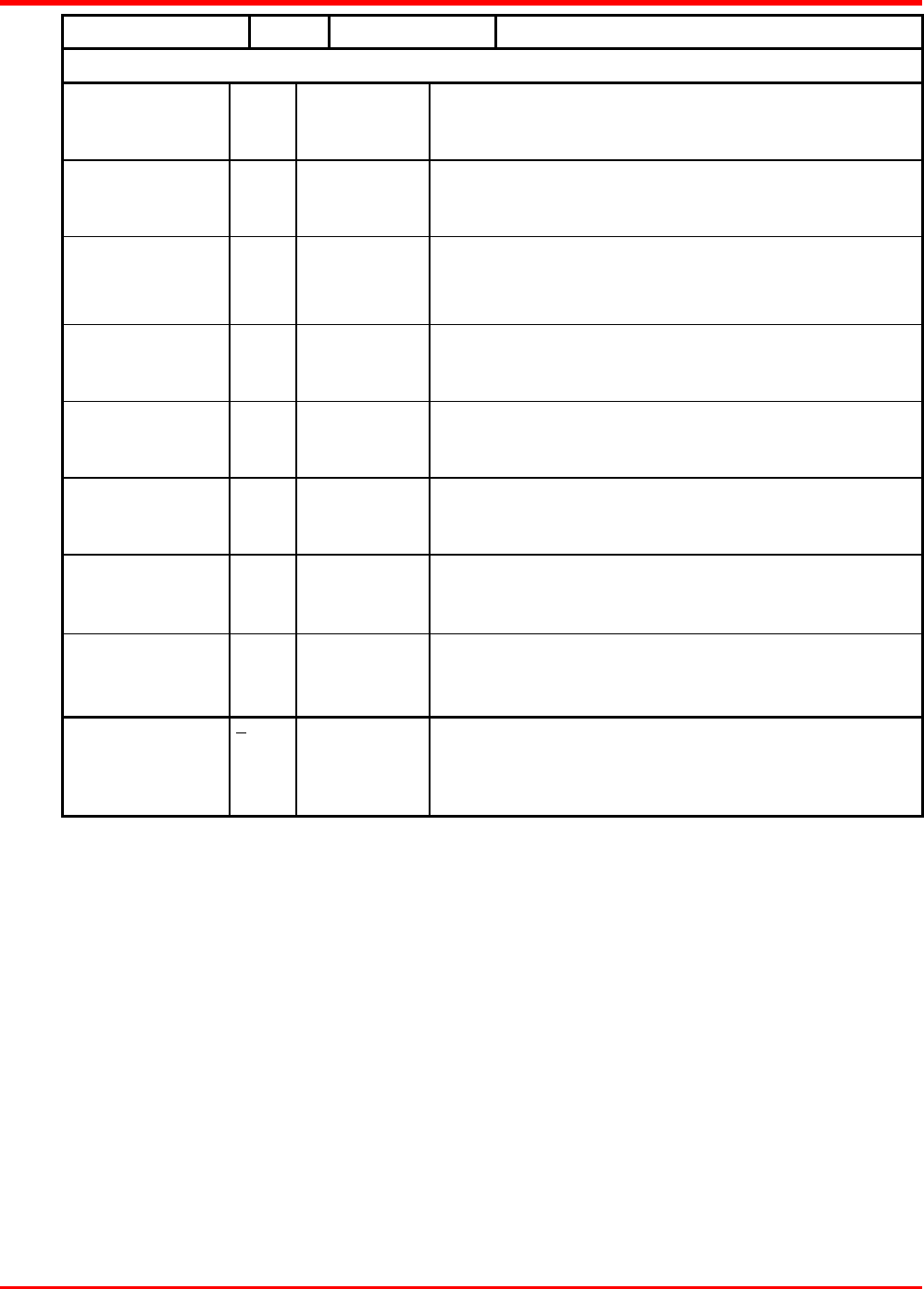
36 Operation and Maintenance
Label Color State Operating Condition
LED (Left Indicator Panel)
2.6
Yellow ON
Blinking
Tape is recorded in 2.6 format.
Tape is recorded in another density. You selected this density for a
write from BOT.
6.0
Yellow ON
Blinking
Tape is recorded in 6.0 format.
Tape is recorded in another density. You selected this density for a
write from BOT.
10.0
Yellow ON (default)
Blinking
Tape is recorded in 10.0 format.
Tape is recorded in another density. You selected this density for a
write from BOT.
15.0 (DLT2000XT)
Yellow ON (default)
Blinking
Tape is recorded in 15.0 format.
Tape is recorded in another density. You selected this density for a
write from BOT.
20.0 (DLT4000)
Yellow ON (default)
Blinking
Tape is recorded in 20.0 format.
Tape is recorded in another density. You selected this density for a
write from BOT.
35.0 (DLT7000)
Yellow ON (default)
Blinking
Tape is recorded in 35.0 format.
Tape is recorded in another density. You selected this density for a
write from BOT.
Compress
Yellow ON
OFF
Compression mode enabled. (Compression available only in 10.0, 15.0,
20.0, and 35.0 density.)
Compression mode disabled.
Density Override
Yellow ON
OFF (default)
Blinking
You selected a density from the front panel.
Density will be selected by the host (automatic).
You are in density selection mode.
All Right Indicator
Panel LEDs, or,
all Left Indicator
Panel LEDs
Blinking A POST error has occurred.


















