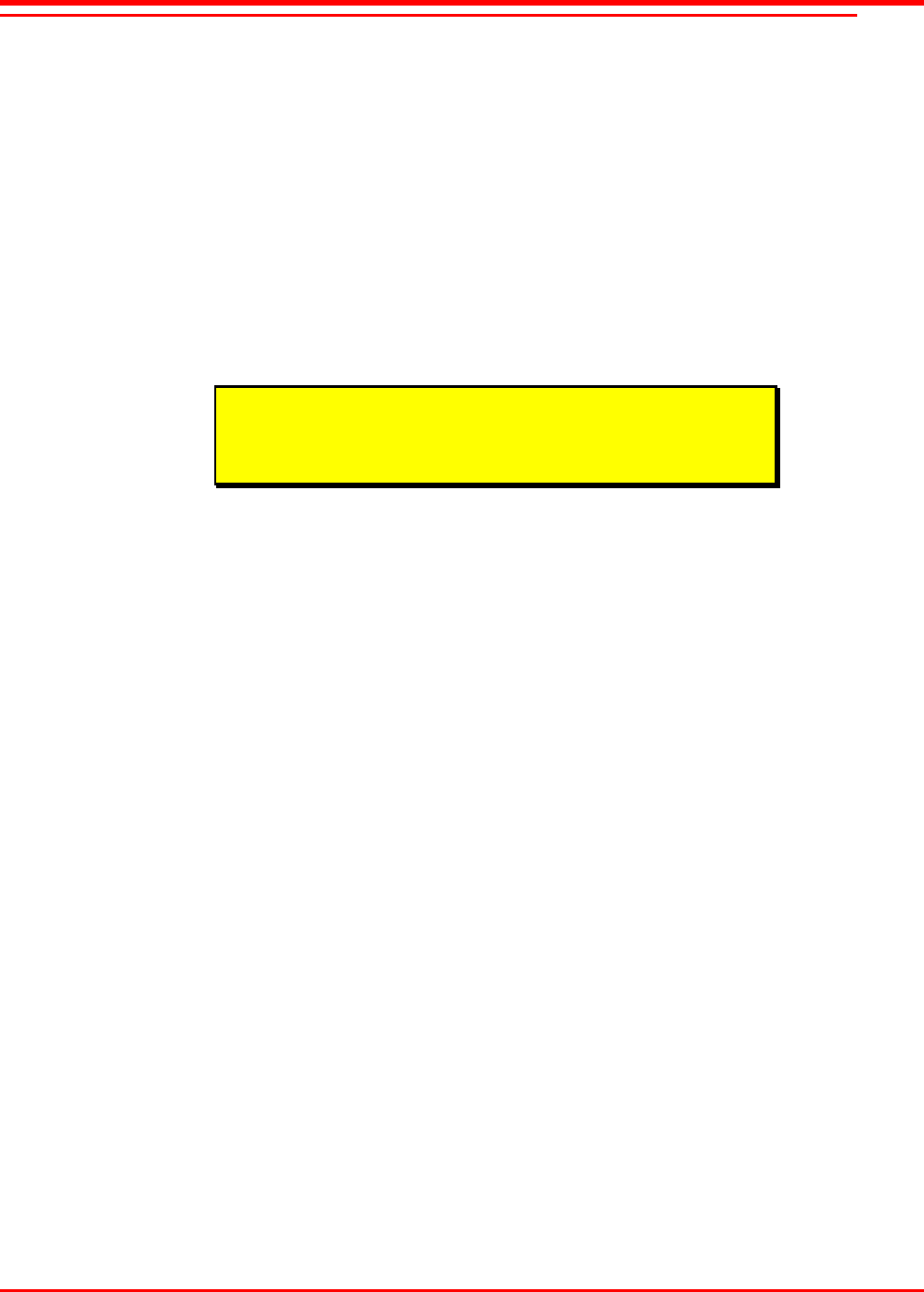
Equipment Description 23
Media Interchange Shelf (Mailbox)
During normal operation of your Mailbox-equipped Scalar Series Library it is usually not desirable to have to
suspend the activities of your library to insert or remove media cartridges. Both manual and automatic insertion
and removal of media cartridges from your library, without having to open the door, is made possible by the
Mailbox.
The Mailbox consists of a pair of 5-slot cartridge shelves that feature lockable front doors. The library
automatically locks the doors to prevent insertion or removal of cartridges while the robotics is performing pick or
place operations. In the On-Line Mode, access to the Mailbox slots is controllable by your application software.
Use the Mailbox whenever you need to insert, or remove media cartridges from your library. One example would
be to load and unload a cleaning cartridge when cleaning a drive head. Another example would be when it’s time
to migrate your periodic backup to an off-site location. In this example, use the Mailbox to remove the backup
cartridges, and to insert the replacement cartridges.
Note
During the short time it takes you to manually access the media, the
Scalar is off-line to your backup application software.


















