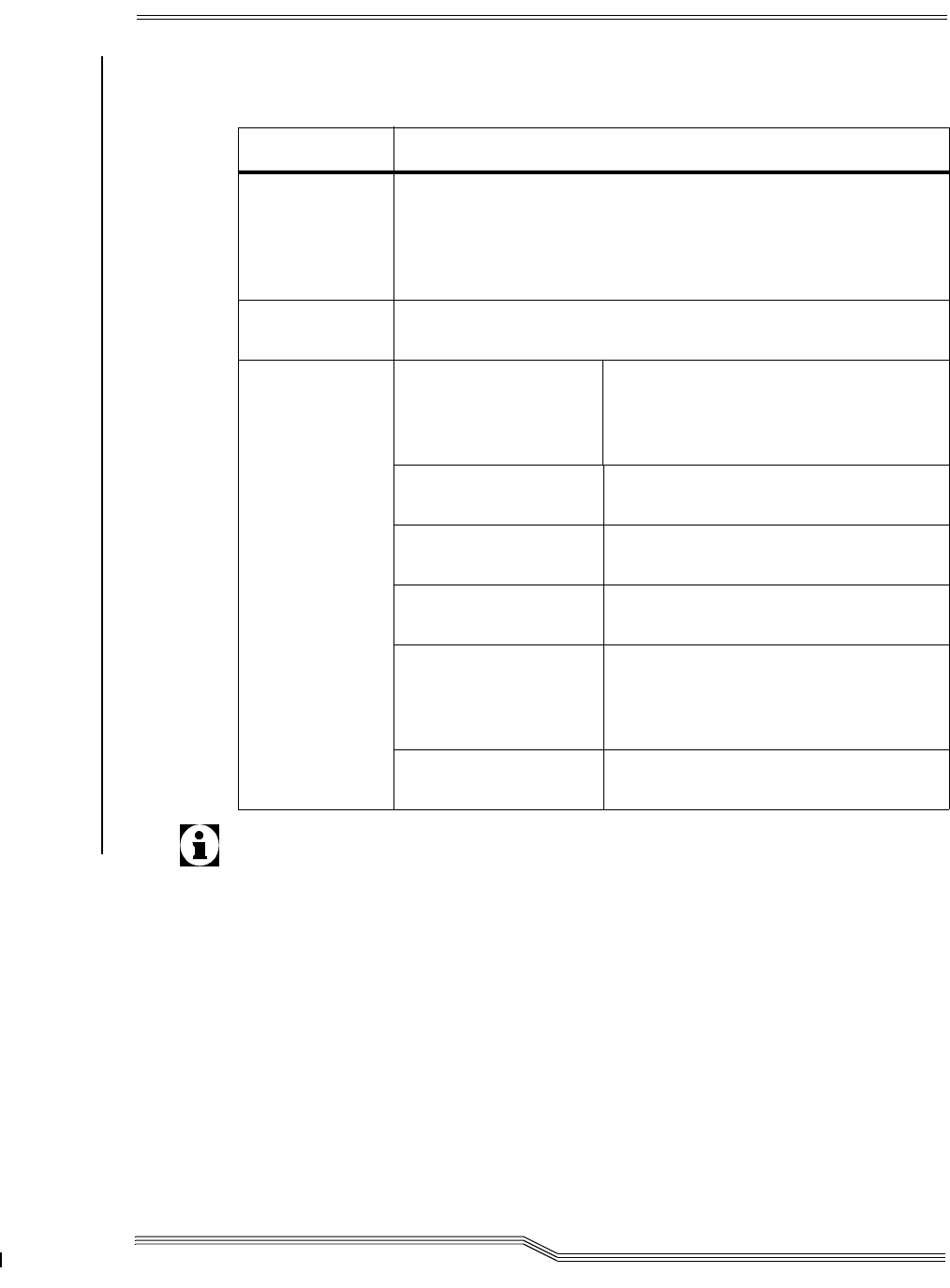
aci_driveaccess 4-19
21 Dec 2001
The drive can only be put in the DOWN status by
ACI_DRIVE_FDOWN if the drive is occupied.
A drive may only be available to a single client at a time. The
drive status is defined to be either UP (active) or DOWN
(inactive) to requesting clients. When the client sets the status
to ACI_UP, it is exclusively available to that client. If another
client already has the drive status set to ACI_UP, the request
is returned with the d_errno set to EUPELSE. If the client
indicates a status of ACI_DOWN, the drive is unavailable to the
client requesting drive access.
A drive must be empty to modify the drive access parameter
to ACI_DOWN.
Table 4-7 Parameters for the aci_driveaccess Function Call
Parameter Description
clientname client that has allocated the drive or wants to allocate the drive.
Using SHARED_ACCESS as a key word for the client name
when requesting a drive reservation causes that drive to be
shared with other clients. All clients which are configured for
that drive can access it.
drive one of the device names defined in the DAS configuration file
for the specific client
status ACI_DRIVE_UP normal reservation of the drive (other
clients can change the reservation back
with: ACI_DRIVE_DOWN, if the drive
is empty
ACI_DRIVE_DOWN deleted reservation normal (only
possible with an empty drive)
ACI_DRIVE_FUP force drive allocation (also possible, if
the drive is occupied)
ACI_DRIVE_FDOWN force delete drive allocation (also
possible, if the drive is occupied)
ACI_DRIVE_EXUP exclusive reservation of a drive, can
only changed from the client self or the
client named
DAS-SUPERVISOR
ACI_DRIVE_DOWN deleted reservation normal (only
possible with an empty drive)


















