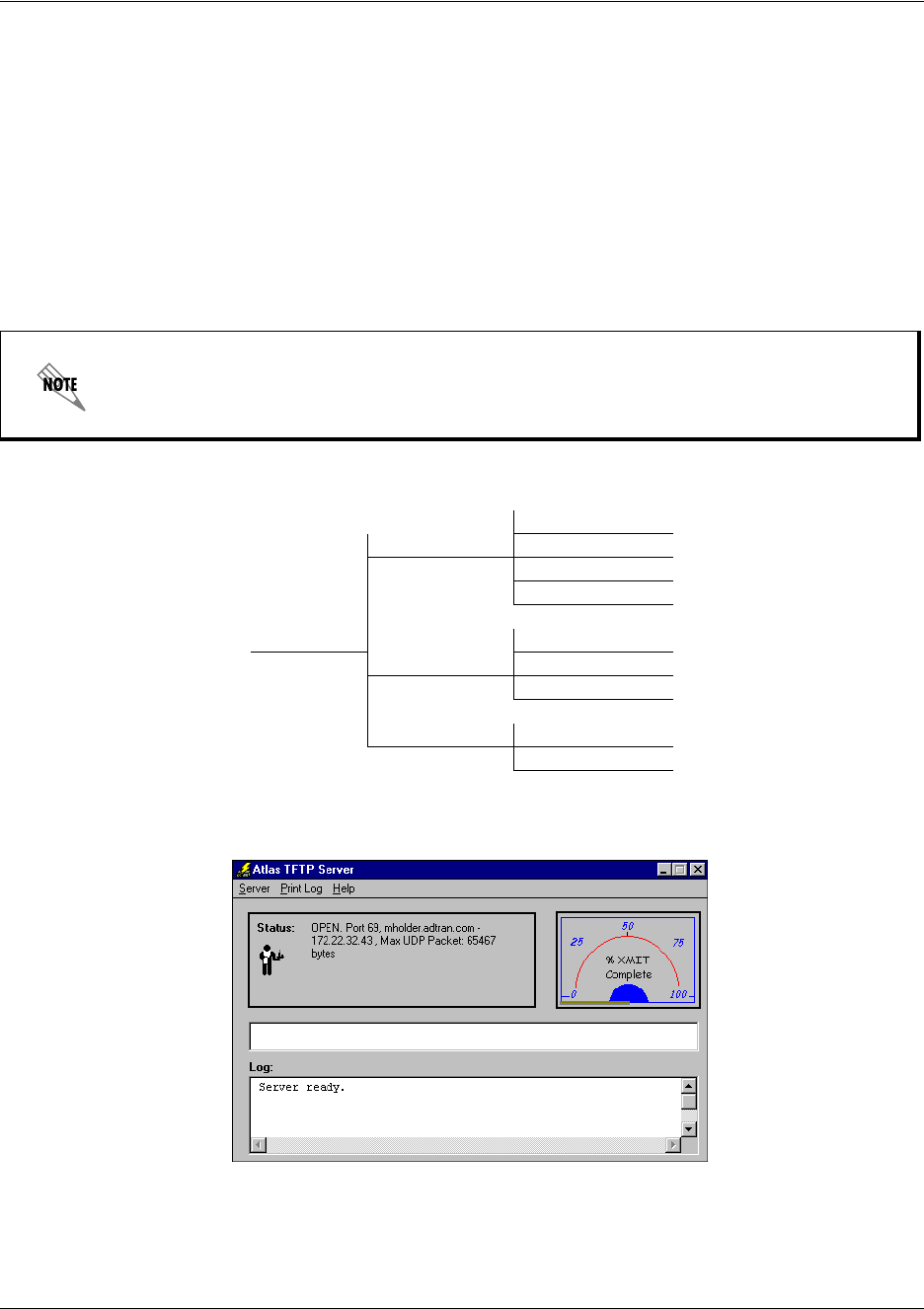
Section 7, ADTRAN Utilities ATLAS 550 System Manual
398 © 2002 ADTRAN, Inc. 61200305L1-1F
3. TFTP SERVER
The TFTP Server utility transfers ATLAS 550 configuration files to and from a TFTP server. You can
install this program on a PC running any version of Microsoft Windows. The configuration of an
ATLAS 550 can be saved offline as a backup file. The saved file may also be used to send the same
configuration to multiple ATLAS 550 units. Transfer configuration files using the TFTP protocol (a
TCP/IP user protocol) via the 10/100BaseT Ethernet port. The ATLAS 550 must have a valid IP address,
subnet mask, and default gateway (if required), and be connected to an Ethernet network before
proceeding. Figure 4 shows the TFTP server interface. For information on transferring and saving
configurations using TFTP, refer to the Detailed Level Procedures section of this manual.
Figure 3. TFTP Server Interface Menu Tree
Figure 4. TFTP Server Interface
Files must be placed in the Application directory where you installed the product.
Received files are also placed here.
Enable
Server Disable
Abort
Exit
TFTP Server ...to Clipboard
Print Log ...to Printer
Clear Log
Help Contents
About


















