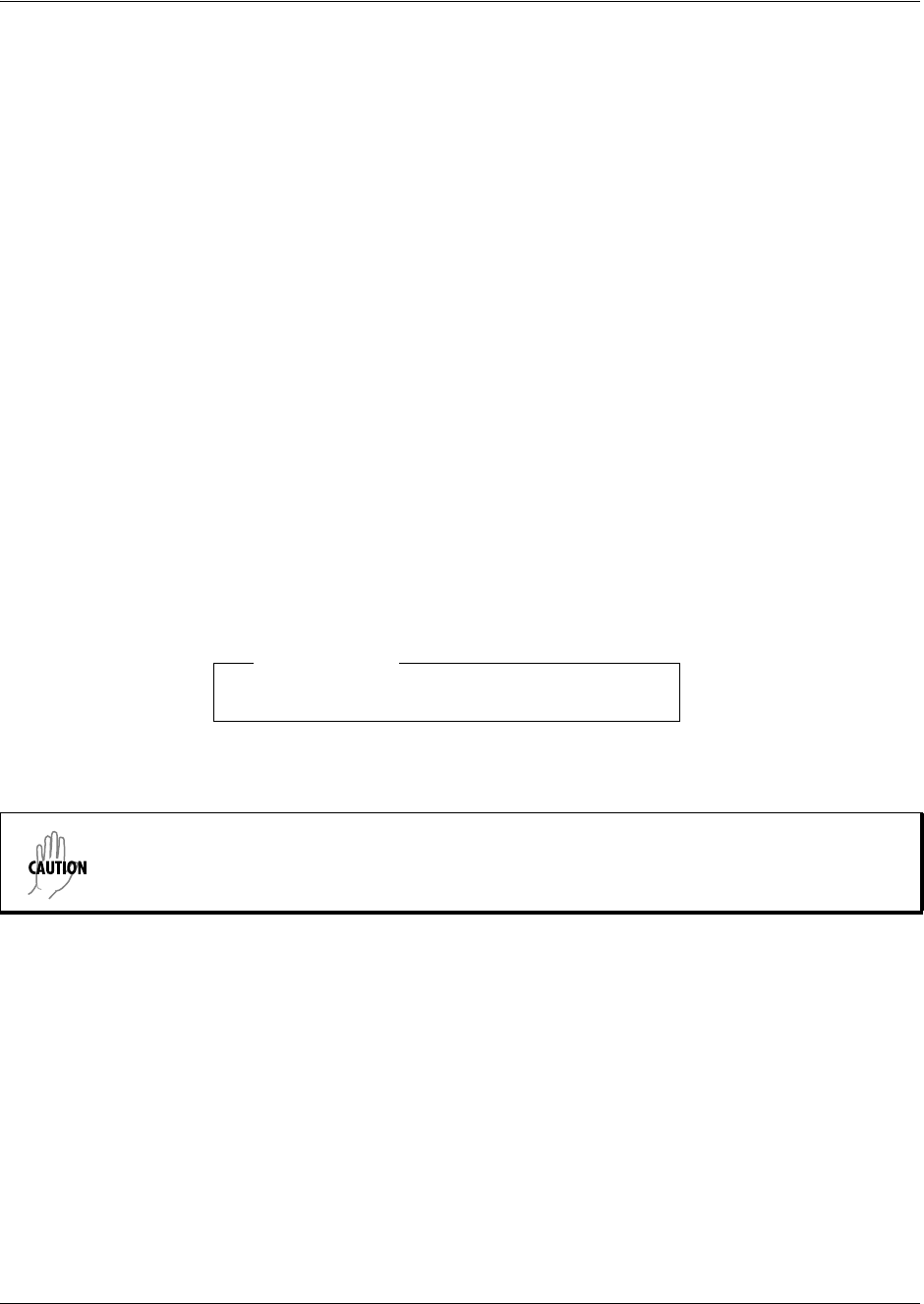
ATLAS 550 System Manual Section 4, User Interface Guide
61200305L1-1F © 2002 ADTRAN, Inc. 73
SYSTEM STATUS > EVENT LOG > SRC
Read security: 5
Displays the source of the event.
SYSTEM STATUS > EVENT LOG > SLOT
Read security: 5
Displays the slot number in which the event occurred. If this field displays (0), the event that occurred was
on one of the two built-in network ports.
SYSTEM STATUS > EVENT LOG > PORT
Read security: 5
Displays the port in which the event occurred.
SYSTEM STATUS > EVENT LOG > EVENT DESCRIPTION
Read security: 5
Displays a description of the event.
SYSTEM STATUS > CLEAR SYSTEM EVENT LOG
Write security: 3; Read security: 3
Clears the event log. When you select this command, the following prompt displays:
Select
Y to clear the log or N to exit the command.
SYSTEM STATUS > CLEAR SYSTEM LED
Write security: 3; Read security: 3
Changes the color of the SYSTEM LED on the front panel from yellow (indicating a previous error) to
green (OK). The
SYSTEM LED turns red if the ATLAS 550 detects a major system failure. If the failure
condition clears, the LED turns yellow to warn of the past failure.
SYSTEM STATUS > ETHERNET PORT
Read security: 5
Displays status information about the ETHERNET port. An asterisk (*) indicates activity for the item. The
following read-only fields are available to review:
If you clear the event log, you cannot retrieve the data.
Confirm (y/n)
This will clear the entire event log.


















