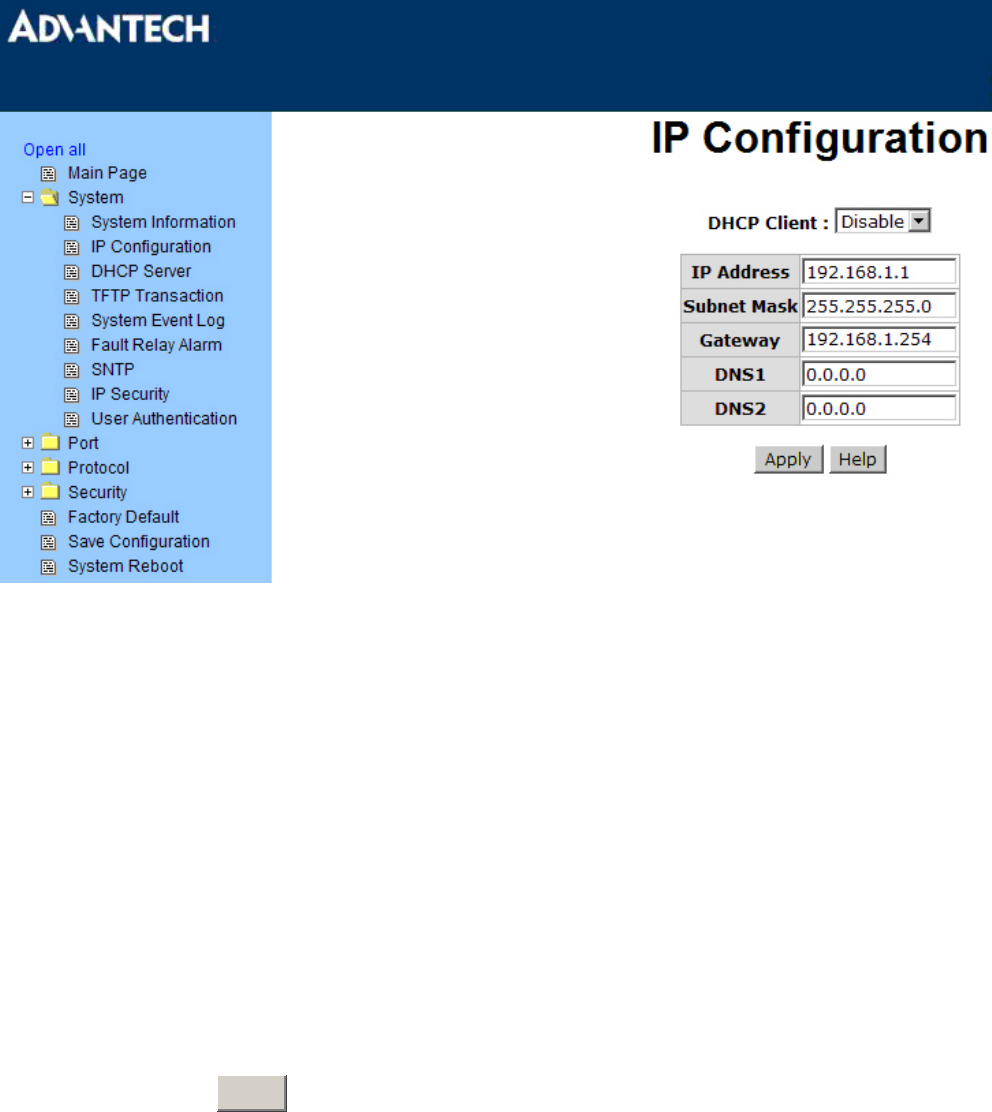
41 Chapter3
Figure 3.9: IP Configuration
DHCP Server – System configuration
The system provides the DHCP server function. Enable the DHCP server function, the switch system will
be a DHCP server.
• DHCP Server: Enable or Disable the DHCP Server function. Enable – the switch will be the DHCP
server on your local network.
• Low IP Address: the dynamic IP assign range. Low IP address is the beginning of the dynamic IP
assigns range. For example: dynamic IP assign range is from 192.168.1.100 ~ 192.168.1.200.
192.168.1.100 will be the Low IP address.
• High IP Address: the dynamic IP assign range. High IP address is the end of the dynamic IP assigns
range. For example: dynamic IP assign range is from 192.168.1.100 ~ 192.168.1.200. 192.168.1.200
will be the High IP address.
• Subnet Mask: the dynamic IP assign range subnet mask.
• Gateway: the gateway in your network.
• DNS: Domain Name Server IP Address in your network.
• Lease Time (sec): It is the time period that system will reset the dynamic IP assignment to ensure the
dynamic IP will not been occupied for a long time or the server doesn’t know that the dynamic IP is idle.
•
And then, click
Apply


















